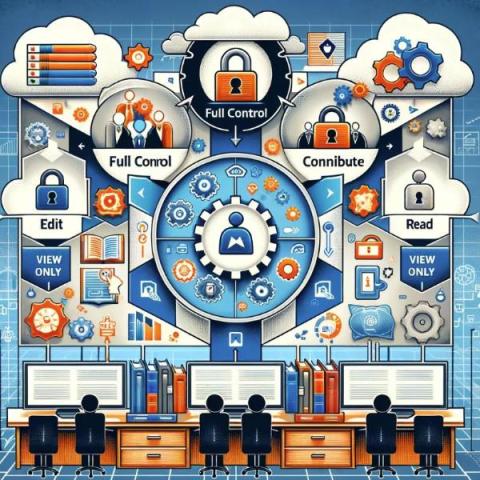SharePoint Document Library Issues
Document libraries are the backbone of document management within SharePoint Online. They provide a centralized location for storing, sharing, and collaborating on files. These libraries offer features like version control, access control, and easy searchability, making them a powerful tool for businesses of all sizes. However, even with their many benefits, users might encounter occasional issues with document libraries.