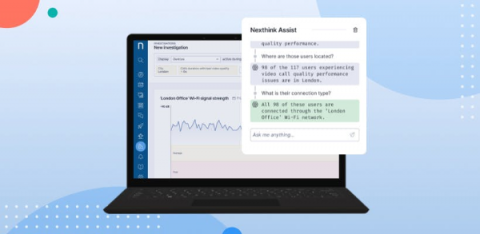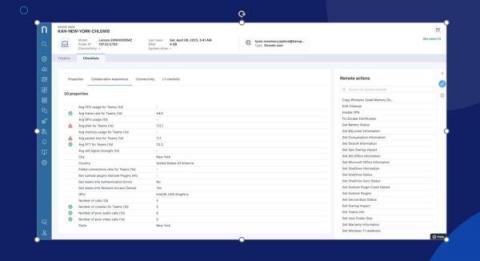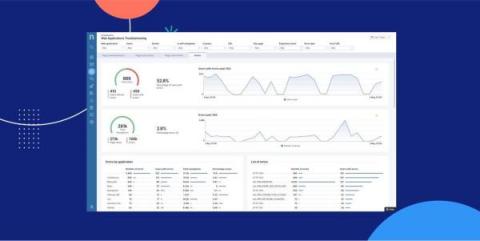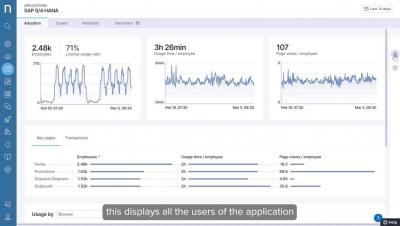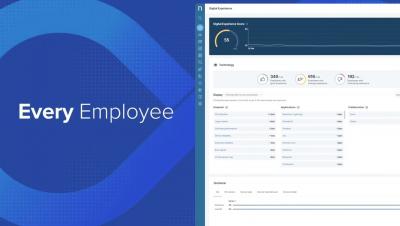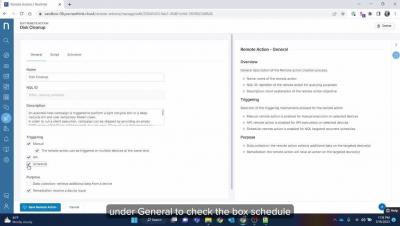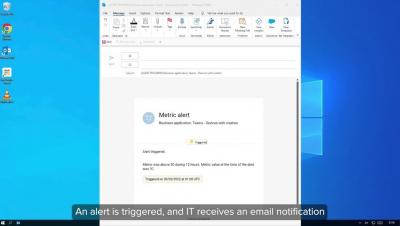Democratizing Digital Employee Experience with Nexthink Assist
Artificial Intelligence and Machine Learning have been at the heart of our strategy since the beginning. At the birth of Nexthink we wanted to help IT teams not get drowned in list of logs, but rather immediately see actionable data already processed, correlated and ready to consume.