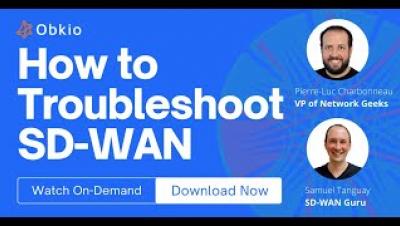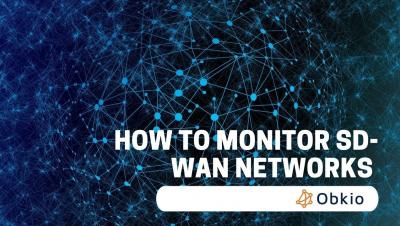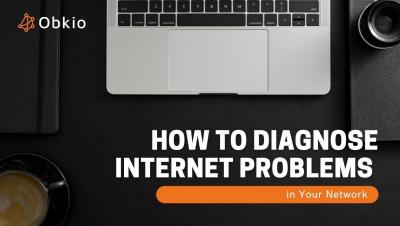Webinar Snippet: How to Troubleshoot SD-WAN Networks | Obkio
Check out the snippet from our latest webinar, How to Troubleshoot SD-WAN Networks. Obkio VP and Lead Network Geek explains Obkio's SD-WAN monitoring design. Obkio is a simple Network Monitoring & Troubleshooting SaaS solution that continuously monitors network and core business applications performance to identify intermittent issues and improve the end-user experience.