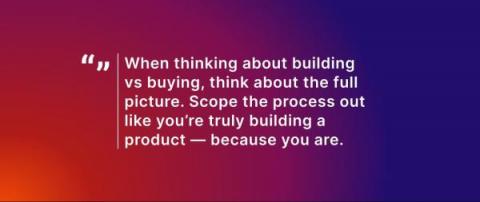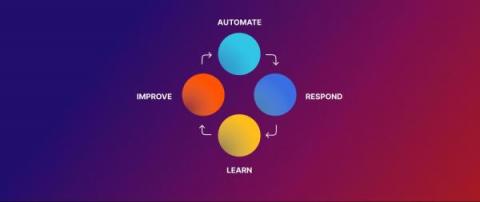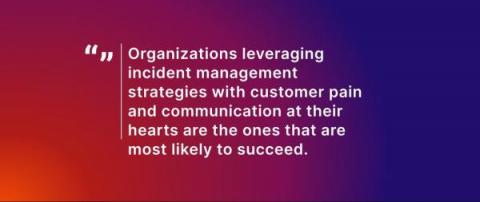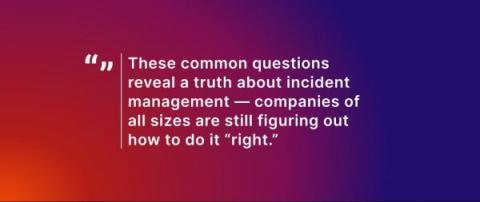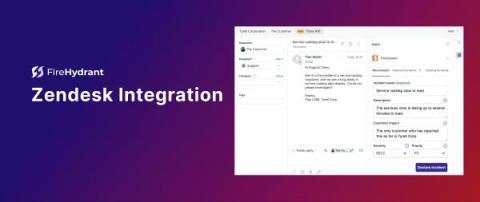3 questions to ask in the build vs buy debate for incident response tooling
As a former incident responder and now as a responder advocate for FireHydrant, I’ve seen the “build vs. buy” debate play out many times. In fact, I even supported the tool that former employers used for managing incidents for years before they decided to buy (more on that in a future blog post).