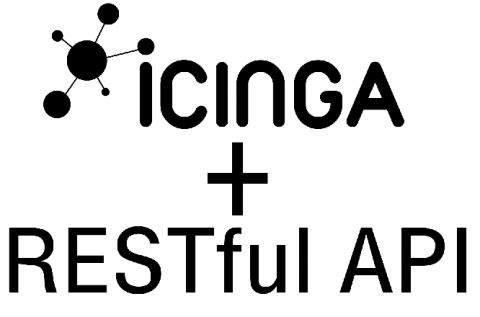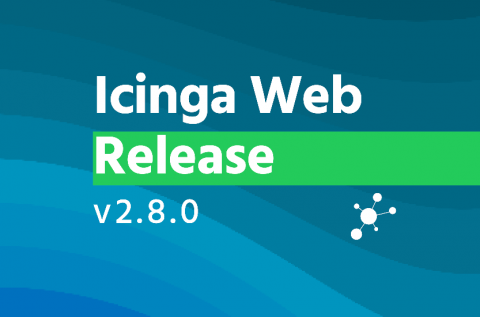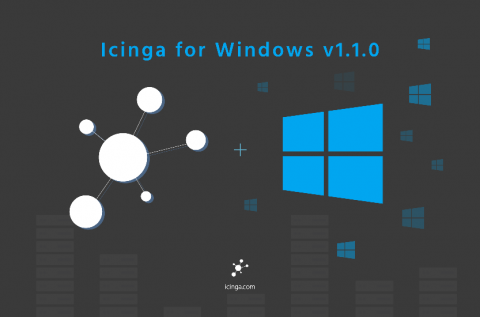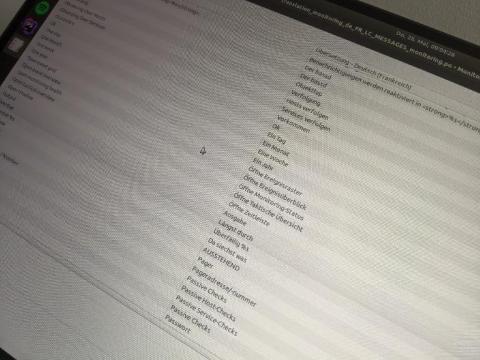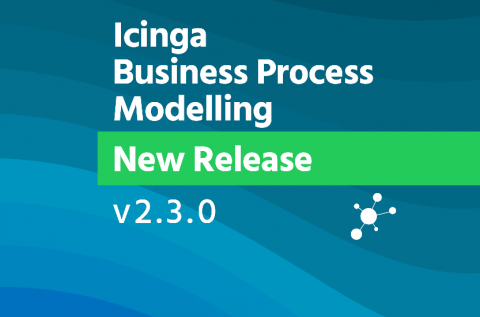Icinga 2, Icinga Web 2 and Director Kickstart on CentOS 7
The easiest way to get started with Icinga is a single-node installation. If you are new to the Icinga world, here you have a kickstart for installing Icinga 2, Icinga Web 2 and Icinga Director on CentOS 7. With these steps you will have a ready Icinga environment for monitoring your infrastructure.