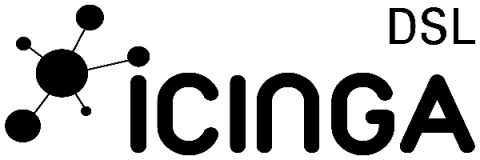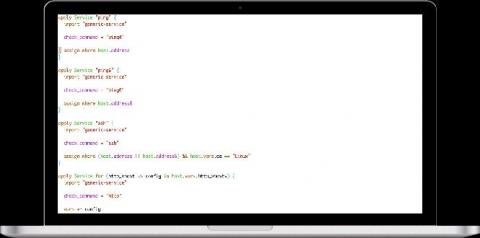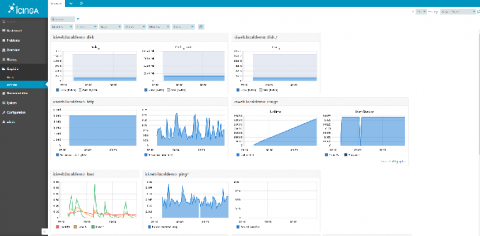Managing the Icinga Director with Ansible
Our company is using Icinga for quite some time now to monitor our whole infrastructure and its customers infrastructure. We deploy many Icinga instances for different teams and customers (see this video for more information). To manage the configuration of these instances, we use the Icinga Director module. This gives us an easy way to deploy checks, services and hosts in Icinga. The teams do not have access to the configuration files of Icinga, so every change is done via the Director frontend.