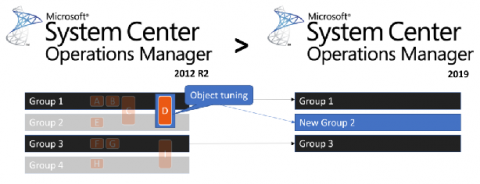Navigating the Challenges & Choices of Upgrading SCOM
With SCOM 1802/1807 reaching end of life earlier this year and with SCOM 2012 R2 Mainstream support over (at the end of 2017), many of you are looking at your SCOM upgrade options. So what options are there?