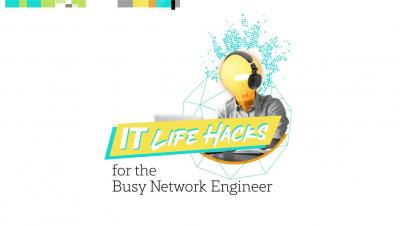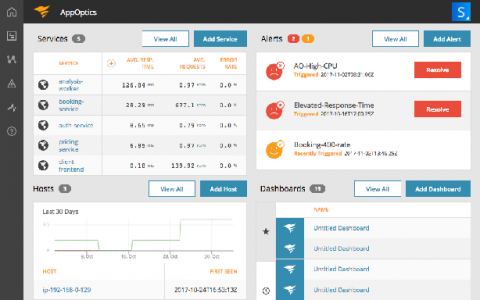IT Life Hacks for Monitoring
Of all the different sets of hacks IT pros pick up, monitoring may be the most wide-ranging area and therefore the hardest to nail down in a single blog. After all, how many network hack techniques are equally valid here? And therein lies the actual secret—the IT life hacks collected by monitoring experts have little to do with a specific technology or silo and much more to do with the philosophy and discipline of monitoring itself.