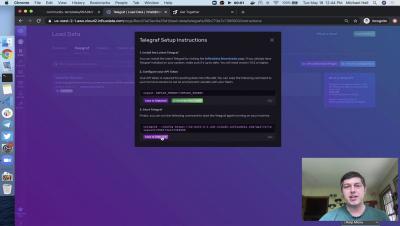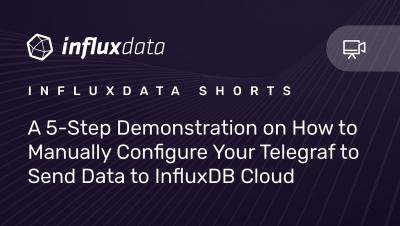Operations | Monitoring | ITSM | DevOps | Cloud
InfluxData
How We're Using ConfigCat for InfluxDB Cloud 2.0 Frontend User Testing
InfluxDB Community Office Hours - May 2020
How to Run a Time Series Database on Azure
Today we’re pleased to announce the general availability of InfluxDB Enterprise on Microsoft’s Azure Marketplace. We’ll dive into all of these below, but first, let’s take a step back in case you’re not familiar with time series databases. If you’re looking for a time series database, here are three things to look for.
How LineMetrics Uses InfluxDB to Launch Its IoT Monitoring Platform
“What would it be like to have an asset monitoring solution that can be installed within minutes and is independent of all existing IT systems, without endangering existing processes?” LineMetrics was founded in 2012 in Haag, Austria, in response to questions just like this one. LineMetrics developed a complete real-time asset monitoring solution delivered through its end-to-end Internet of Things (IoT) platform.
Monitoring a Pulse Oximeter with InfluxDB - A Parent's Perspective
This article was contributed by Michael Hinkle, Probe Engineering and Manufacturing Supervisor at Texas Instruments. My name is Mike Hinkle, and I use InfluxDB to monitor my daughter’s pulse oximeter and to better understand her overall health. Through my career as an engineer, currently at Texas Instruments, I was aware of time series databases and I love to play with various technologies.
Writing Tasks and Setting Up Alerts for InfluxDB Cloud
If you are using InfluxDB to monitor your data and systems, then alerts may be an essential part of your workflow. We currently have a system for monitoring your data whether it enters a critical or non-critical state. Here I’m going to give a detailed guide on setting up alerts using our InfluxDB Cloud product as well as some best practices for having a good experience using alerts.
Datadog vs. InfluxDB
If you’re responsible for monitoring, chances are you’ve heard of Datadog. Like InfluxDB, Datadog is a monitoring platform for cloud applications, bringing together data from containers, servers, databases, and third-party services. InfluxData and Datadog approach monitoring from different starting points. InfluxDB is an open-source time-series data platform that can be used for a range of use cases, one of which is monitoring.
May the 4th Be With You!
This post was written by InfluxAce Nikki Attea A long time ago in a galaxy far, far away the phrase “May the Force be with you” originated to wish those good luck before parting ways, oftentimes before a journey or battle.