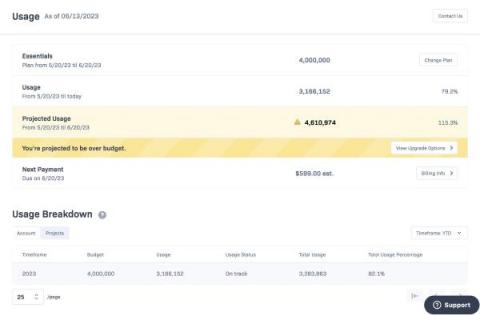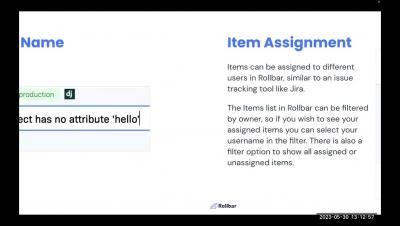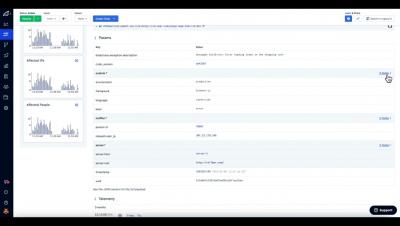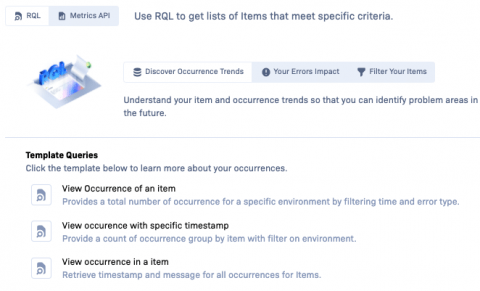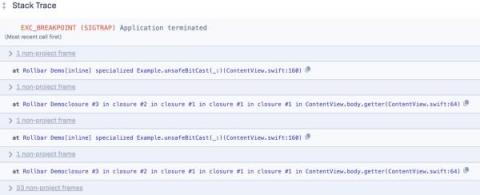Account Observability
We're thrilled to announce the launch of Rollbar's latest initiative to provide greater transparency and control over your occurrences. Our team has worked hard to address customers' feedback and concerns based on your occurrences and overages. We are excited to introduce a new level of observability to our platform.