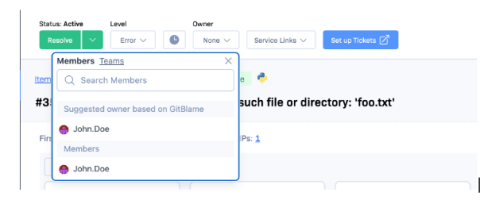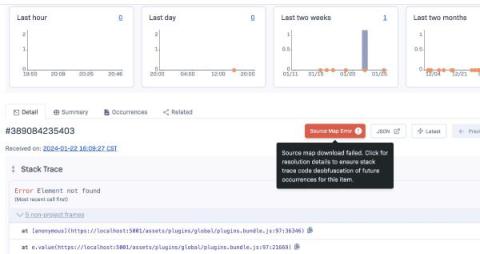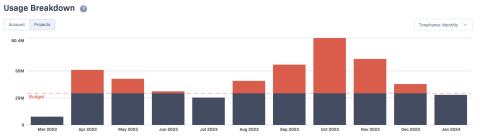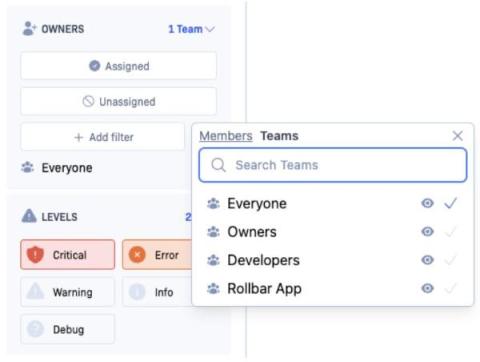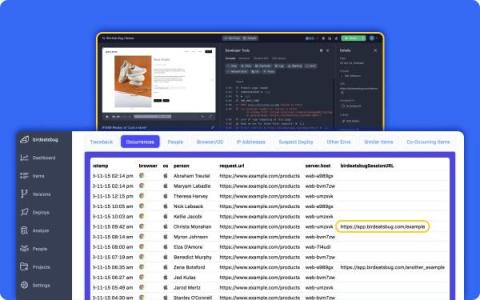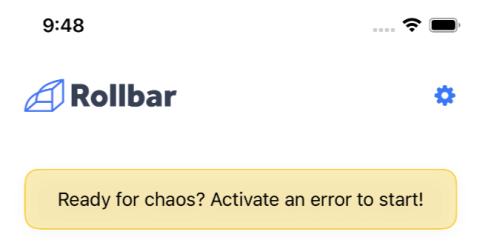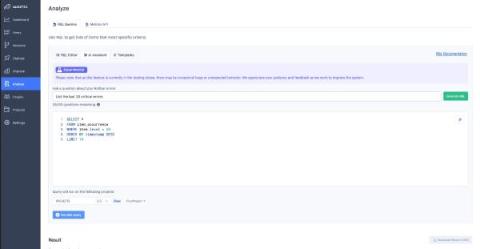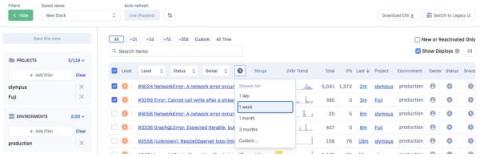Operations | Monitoring | ITSM | DevOps | Cloud
Rollbar
New Source Map Error Workflow
Usage Visualizations
Rollbar Alternatives: Compare Before You Commit
Rollbar is acclaimed as the top error monitoring tool - with 4.5 out of 5 stars on both Capterra and G2 - amongst a competitive field. That said, we recognize there are alternatives some people consider when also looking at us. Here is our perspective on what these other tools are for, and when to choose Rollbar instead.
Team Assignment
Assign items to teams as well as individual owners! We’re excited to announce a new feature for Advanced and Enterprise customers - the ability to set a team as the owner of an item. Previously, Rollbar has only allowed users to assign a specific team member as the owner of an item. However, recognizing the need for flexibility in ownership, especially in collaborative environments, we now allow a team to be set as the owner of an item.
New Integration: Bird Eats Bug
We're excited to announce a new integration with screen capture tool Bird Eats Bug!
Mobile iOS Error Simulator
Ready to explore Rollbar without the coding hassle? The Rollbar Error Simulator iOS app is the ultimate solution for carefree error testing, designed for users without coding experience. Seamlessly connecting to your Rollbar account, this user-friendly app lets you simulate errors effortlessly with just a single tap on a button. No technical expertise is needed! Just create a new account, opt for the Error Simulator experience, and you'll be guided.
Query Smarter, Not Harder
We're excited to share an update to our Analyze package—introducing the RQL AI Assistant, a natural language AI assistant to help you write your RQL queries. If you've ever been frustrated by the complexity of Rollbar Query Language (RQL) or the time it takes to get your data, this feature is the solution you've been waiting for. We understand working with the RQL has been a steep learning curve for many.
Introducing Item Snooze
We are introducing a new Snooze option for items. When Snoozing an item, the user will define how long an item will stop sending notifications for - once that time period expires then the item will return to normal and begin sending notifications again. Currently, setting an Item to have a status of Muted prevents notifications from being sent until somebody changes the status back to Active.
Next.js or Remix: Which Framework is Better, and When?
The choice of a framework isn’t merely a technical decision, it’s a commitment to a trajectory. Both Next.js and Remix are robust frameworks that cater to modern web development needs, but they differ in their approach to routing, data fetching, and performance optimization.