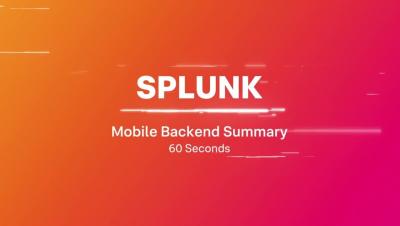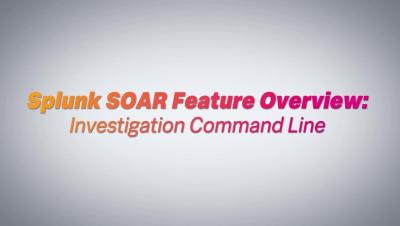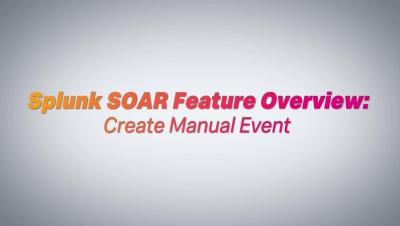Operations | Monitoring | ITSM | DevOps | Cloud
Splunk
Get to know the Secure Gateway Splunk app, which allows you to deploy and manage your fleet of mobile devices at scale. Plus, take a peek behind the scenes to learn how Splunk Secure Gateway facilitates communication between mobile devices and Splunk platform instances using an end-to-end encrypted cloud service called Spacebridge. Finally, get the latest on Spacebridge compliance and data privacy, since Spacebridge has now been certified to meet SOC2, Type 2 and ISO 27001 standards and is HIPAA and PCI-DSS compliant.
Splunk Cloud Monitoring Console on Mobile (in 60s)
The Cloud Monitoring Console (CMC) lets Splunk Cloud administrators view information about the status and performance of their Splunk Cloud deployment at a glance. On Splunk Mobile, you can access many of the same CMC dashboards as on Splunk Web. Whether you’re interested about your users, indexes, searches, or ingest volume, you can access this data on the go or at the comfort of your own couch.
Splunk On-Call prevents and cuts downtime episode length by half
Your Answer: Escalate the right alerts to the right on-call people for fast collaboration and issue resolution with Splunk On-Call. Reduce burn-out and make on-call suck less with a complete ChatOps experience that's integrated with your IT stack and incident reporting.
How to Maximize the Performance of Your Kubernetes Deployment
With Kubernetes emerging as a strong choice for container orchestration for many organizations, monitoring in Kubernetes environments is essential to application performance. Poor application/infrastructure performance impact in the era of cloud computing, as-a-service delivery models is more significant than ever. How many of us today have more than two rideshare apps or more than three food delivery apps?
Conti Threat Research Update and Detections
The Splunk Threat Research team has researched two of the current payloads involved in these heinous campaigns against healthcare and first responder organizations such as Conti & REvil. In the first blog, we explored the REvil ransomware group and in this blog, we will explore Conti.
Splunk SOAR Feature Video: Custom Functions
Splunk SOAR’s custom functions allow shareable custom code across playbooks and the introduction of complex data objects into the playbook execution path. These aren’t just out-of the-box playbooks, but out-of-the-box custom blocks that save you time and effort. This allows for centralized code management and version control of custom functions providing the building blocks for scaling your automation, even to those without coding capabilities.
Splunk SOAR Feature Video: Contextual Action Launch
Splunk SOAR apps have a parameter for action inputs and outputs called "contains". These are used to enable contextual actions in the Splunk SOAR user interface. A common example is the contains type "ip". This is a powerful feature that the platform provides, as it allows the user to chain the output of one action as input to another.
Splunk SOAR Feature Video: Investigation Command Line
When you're on the Splunk SOAR investigation page, there are several ways to run actions. One of the easiest ones is to use the command line, down where you would write comments in the event. If you start off with a slash (/) you get prompting for the action you would like to choose.
Splunk SOAR Feature Video: Create a Manual Event
If you haven’t done anything on your Splunk SOAR instance yet you'll see zeros across the top in what we call the ROI summary. So how do you get started creating events in Splunk SOAR?
Splunk SOAR Feature Video: Configure Third Party Tools
To get started in Splunk SOAR, you will need to configure an asset. Assets are the security and infrastructure assets that you integrate with the Splunk SOAR platform, like firewalls and endpoint products. Splunk SOAR connects to these assets through apps. Apps extend the platform by integrating third-party security products and tools.