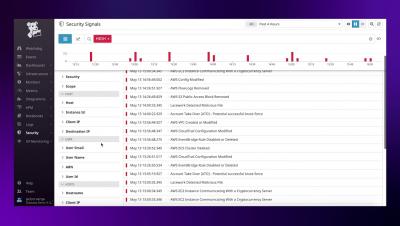Operations | Monitoring | ITSM | DevOps | Cloud
Datadog
Datadog Security Monitoring Overview
How to Import Kubernetes Labels as Tags | Datadog Tips & Tricks
How to Use API Tests to Monitor Uptime of Your Application | Datadog Tips & Tricks
How to Use Browser Tests to Monitor Web App User Journeys | Datadog Tips & Tricks
Introducing template variable saved views for dashboards
Datadog dashboards provide immediate visibility and insight into your environments. Setting template variables enables you to filter your dashboard graphs on the fly to visualize specific sets of tagged objects. Now, with saved views, you can save sets of frequently used template variables in order to easily find the data you most care about with just a few clicks.
How to implement log management policies with your teams
Logs are an invaluable source of information, as they provide insights into the severity and possible root causes of problems in your system. But it can be hard to get the right level of visibility from your logs while keeping costs to a minimum. Systems that process large volumes of logs consume more resources and therefore make up a higher percentage of your overall monitoring budget. Further, log throughput can be highly variable, creating unexpected resource usage and financial costs.
Introducing the Datadog Operator for Kubernetes and OpenShift
As more environments run on Kubernetes—including our own— Datadog has been making it easier to get visibility into clusters of any scale. To minimize load on the Kubernetes API server, the Datadog Agent runs in two different modes. The node-based Agent queries local containers or external endpoints for data, while the Cluster Agent fetches cluster-level metadata from the API server.
Monitor ProxySQL with Datadog
ProxySQL is a MySQL/MariaDB protocol–compliant load balancer and reverse proxy with native support for a range of popular backends including ClickHouse, Amazon Aurora, and Amazon RDS. ProxySQL efficiently distributes queries to your database servers and caches results, improving resource management and boosting database performance. You can also configure ProxySQL for high availability to reduce downtime.
Monitor Sidekiq with Datadog
Sidekiq is a Ruby framework for background job processing. Developers can use Sidekiq to asynchronously run computationally intensive tasks—such as bulk email sending, payment processing, and data importing—to help speed up the response times of their applications. If you’re using Sidekiq Pro or Enterprise, Datadog’s integration helps you monitor the progress of your jobs and the applications that depend on them, all in a single platform.