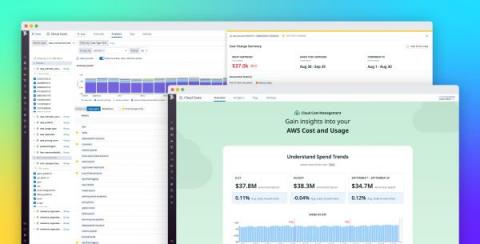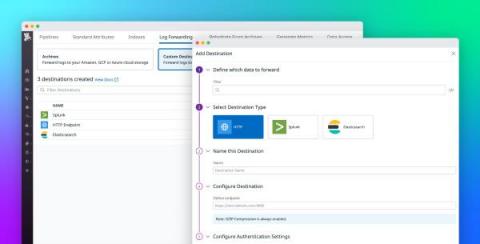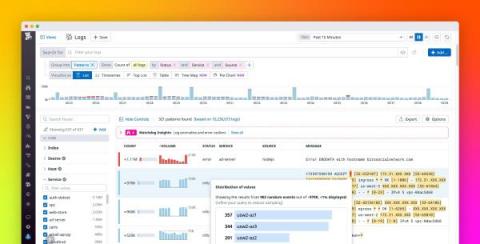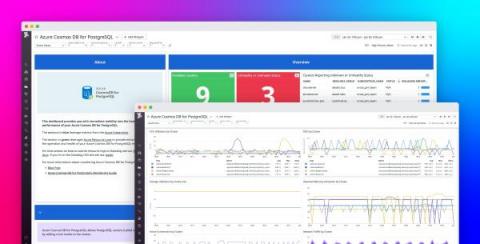Gain visibility and control of your cloud spend with Datadog Cloud Cost Management
To optimize its cloud investments, your organization needs internal stakeholders to act on shared knowledge about its cloud costs and cloud usage. But in practice, it’s difficult for organizations to gain a high degree of clarity about their cloud spending. The factors contributing to cost data are not normally visible to all stakeholders, and it’s often impossible to attribute costs to the teams, services, and applications that incurred them.