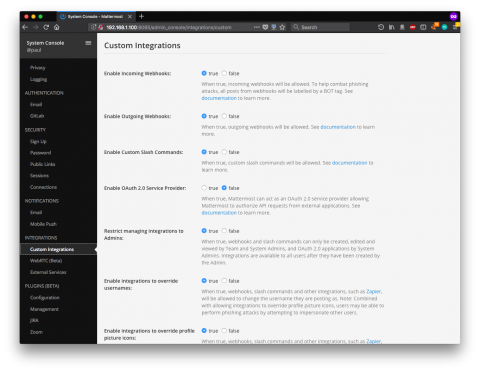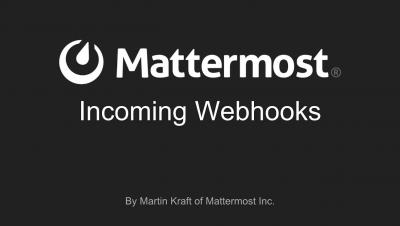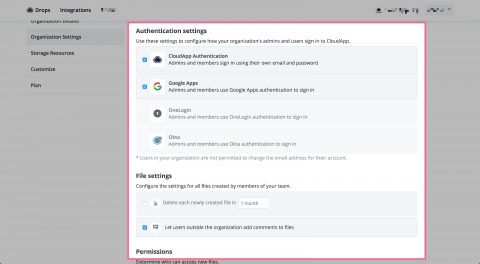Operations | Monitoring | ITSM | DevOps | Cloud
Mattermost
Mattermost Recipe: Importing Active Directory users into Mattermost channels
Here’s the next installment of a new series of posts we’re doing on the Mattermost blog: Mattermost Recipes. The goal of these posts is to provide you with solutions to specific problems, as well as a discussion about the details of the solution and some tips about how to customize it to suit your needs perfectly.
How to import Active Directory users into Mattermost channels
Mattermost 4.9: Muted channels, team icons, Global Relay and more
Spring is in the air and we couldn’t be more excited to announce the release of Mattermost 4.9! Here are some highlights you and your team will love: Reclaim time and enjoy fewer distractions with muted channels, Display the names of colleagues whichever way helps you find and recognize them fastest by adjusting the teammate name display setting
Mattermost Recipe: Previewing videos in a channel
Here’s another installment of a new series of posts we’re doing on the Mattermost blog: Mattermost Recipes. The goal of these posts is to provide you with solutions to specific problems, as well as a discussion about the details of the solution and some tips about how to customize it to suit your needs perfectly.
Mattermost Recipe: How to connect IRC to Mattermost
Today, we introduce you to a new series of posts we’re doing on the Mattermost blog: Mattermost Recipes. The goal of these posts is to provide you with solutions to specific problems, as well as a discussion about the details of the solution and some tips about how to customize it to suit your needs perfectly.
Mattermost Dev Talk - Incoming Webhooks
Mattermost Dev Talk - Web App Workflow
CloudApp integration brings the GIFs, screenshots and recordings you create directly into Mattermost
The CloudApp community is very excited to announce our new integration with Mattermost, helping to create a better communication experience for teams, enterprises and individuals. Mattermost centralizes communication with an easy-to-navigate enterprise messaging workspace that offers security, scalability and open source flexibility. CloudApp helps to enhance that messaging experience with the use of visual media like GIFs, screenshots and recordings.
Mattermost 4.8: Faster loading assets with Amazon CloudFront and simplified SAML migration
We just shipped our March 2018 update and Mattermost users and admins alike have a lot to be excited about: Mattermost now offers enhanced compatibility with Amazon CloudFront, a content delivery network that helps accelerate load times for static assets, improving the user experience, E20 admins can now easily migrate users to SAML single sign-on via a CLI command, increasing security with access controls that ensure only authorized users can access critical data.