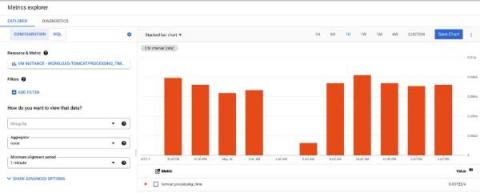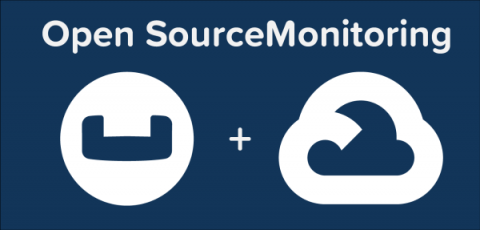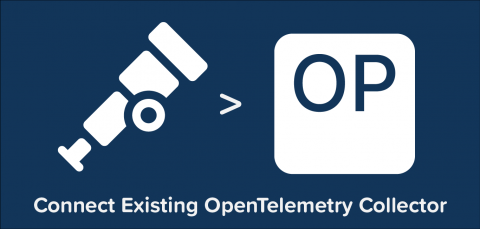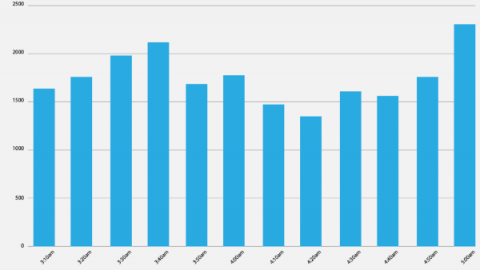How to monitor Oracle DB with Google Cloud Platform
Monitor Oracle DB in Google Cloud Platform with the Google Ops Agent. The Ops Agent is available on GitHub, and makes it easy to collect and ship telemetry from dozens of sources directly to your Google Cloud Platform. You can check it out here! Below are steps to get up and running quickly with observIQ’s Google Cloud Platform integrations, and monitor metrics and logs from Oracle DB in your Google Cloud Platform.