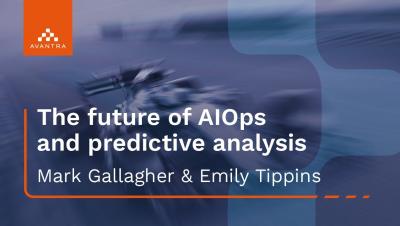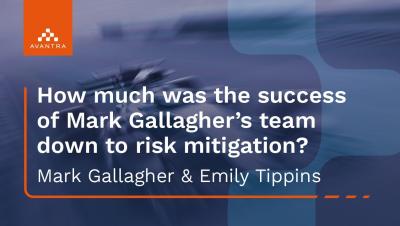Operations | Monitoring | ITSM | DevOps | Cloud
SAP
VMware integration with Avantra
It was Avantra’s predecessor Syslink Xandria 7.2, released back in November 2018, which provided native cloud integration for AWS, Azure, and Google Cloud Platform. Right after this release providing our first step in automation for IaaS, specifically around start-/stop, we heard customers say: “But we have a huge VMware on-premise landscape, don’t forget us.” Needless to say that we certainly know that VMware products have made their way to the cloud since quite some time.
The future of cloud automation for SAP with Microsoft Azure and Avantra
Release update | What's new in Avantra 21.11.6
We’ve just released Avantra 21.11.6 and as Product Manager for Avantra, I get the opportunity to showcase some of the awesome new features we’ve managed to fit in this release. For Avantra 21.11.6, we’re continuing to focus on our Automation engine as well as squashing a few bugs and a couple of non-automation related features too.
How do you use automation in the manufacturing process today?
The future of cloud automation for SAP with Google Cloud and Avantra
Integration means automation: ServiceNow Integration with Avantra
Integrations to third party ITOM/ITSM solutions have been used by all Avantra customers since the beginning back in 2003. Often this is due to corporate support processes and the customer’s wish that all solutions used to manage the entire IT landscape shall report to one single ITOM/ITSM solution. This is where activities of different departments are coordinated.
SAP Auditing: A Complete Introduction
Have you ever wondered what all the fuss is about SAP and its audit process? We'll take a look at the SAP audit process and explain what happens when auditors check your SAP system.