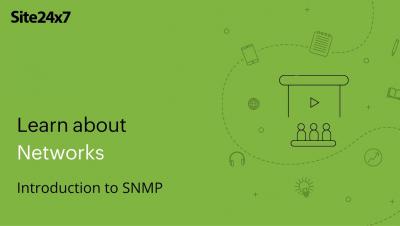How to verify the license key for a .NET application
Learn how to verify the license key when the.NET monitor fails to be created in the Site24x7 web client. About Site24x7 Site24x7 offers unified cloud monitoring for DevOps and ITOps. Monitor the experience of real users accessing websites and applications from desktop and mobile devices. Site24x7's in-depth monitoring capabilities enable DevOps teams to monitor and troubleshoot applications, servers, and network infrastructures (including private and public clouds). End-user experience monitoring is done from over 90 locations across the world and various wireless carriers.