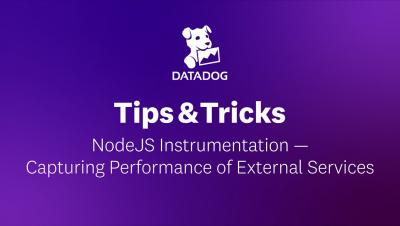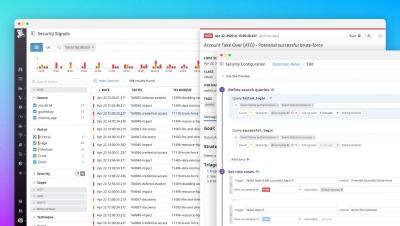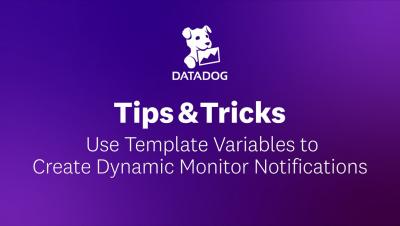NodeJS Instrumentation - Adding Custom Tags to Spans | Datadog Tips & Tricks
In part 1 of this 4 part series, you’ll learn how to use manual instrumentation to add additional detail to traces. We’ll add new tags, or attributes, to the spans generated by our NodeJS application, allowing for more insightful data visualizations in App Analytics.