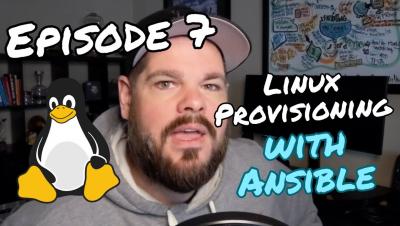Episode 9: Running ASP.NET Core Applications Using Systemd and Ansible
A web application isn't much use if it isn't running. We hand in our neckbeard cards and copy+paste our way out of the problem. Last episode, we configured NGINX to act as a reverse proxy for our Asp.Net Core application. We tested our setup by manually running the .Net Core app from an SSH session. Today we'll fix that stop-gap step by running our application as a service with systemd. We'll add the new service by running a few tasks in Ansible.