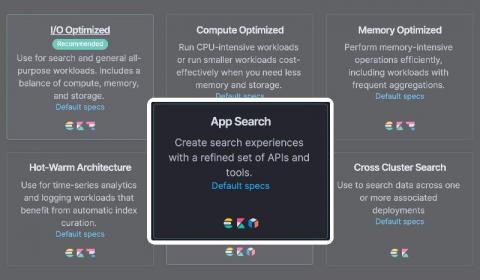Getting started with Elastic App Search on Elastic Cloud
With Elastic App Search, you can easily add rich, powerful search to your website, applications, or mobile apps. And now you can deploy directly from the Elastic Cloud. App Search is built on top of Elasticsearch, meaning that it’s highly scalable and fast. It comes out of the box with pre-tuned relevance, but gives you plenty of user-friendly options for fine-tuning results to customize the search experience.