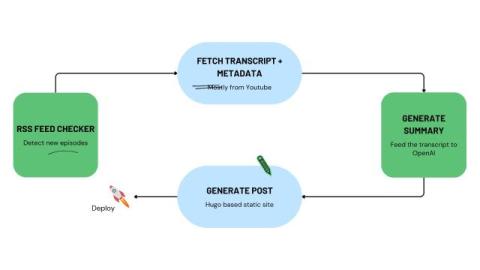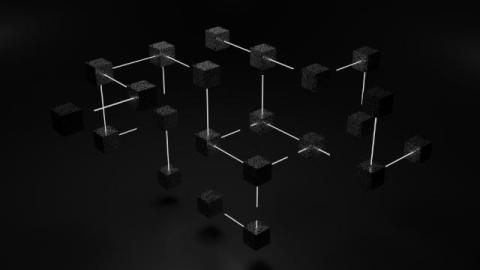How To Decide Between Hosting Your Own Status Page Versus Using a Managed One
A status page forms a key part of your incident communication strategy. When it comes to setting up a status page, you have two options: We will examine the pros and cons of each option along these dimensions: For 1, if you choose a self-managed, open-source or custom solution, it's in your control. For a managed solution, you are limited by the provider's feature set. For 2, if you choose a self-managed solution, your team is responsible for the quality of the service.