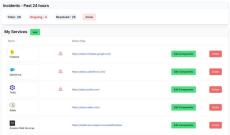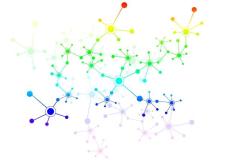|
By Hrishikesh Barua
For the last two months, we have focused on improving the onboarding experience for users so that they can get started with monitoring with minimal effort. We have also added several improvements in the backend to make the service more robust and reliable. Some of the usability improvements are driven by user feedback. Others incorporate what we would personally like to see in such a monitoring service. We have also improved the dashboard user experience.
|
By Hrishikesh Barua
This article is part of a series on setting up an end-to-end monitoring and alerting stack using Prometheus. Continuing our series on setting Prometheus in a Docker container, we will add a Grafana instance to our Prometheus setup. Please refer to the previous article where we use docker compose to run Prometheus and Alertmanager together as that forms the basis to run multiple related containers. We will add a container to run Grafana to the same compose file in this article.
|
By Hrishikesh Barua
A status page forms a key part of your incident communication strategy. When it comes to setting up a status page, you have two options: We will examine the pros and cons of each option along these dimensions: For 1, if you choose a self-managed, open-source or custom solution, it's in your control. For a managed solution, you are limited by the provider's feature set. For 2, if you choose a self-managed solution, your team is responsible for the quality of the service.
|
By Hrishikesh Barua
If you manage applications running on cloud platforms, you likely depend on multiple cloud vendors and services. These could be infrastructure providers like AWS, GCP or Azure. A vulnerability in any of these services could potentially impact your applications and your users. A cloud platform has many moving parts, many of which are dependent on other third-party providers.
|
By Hrishikesh Barua
There are plenty of good SRE/Ops related podcasts out there. I follow a few of them and listen to episodes whose titles sound interesting. The problem with podcasts is that some episodes focus on one topic, and other episodes deal with a host of topics. In between there is filler and things that are not relevant to the topic but are necessary to carry on a conversation. Spending 30-60 minutes listening to podcasts is not always a great use of time.
|
By Hrishikesh Barua
Continuing our series on setting up Prometheus in a container, this article provides a step-by-step guide for how to configure alerts in Prometheus. We will add alerting rules and deploy Prometheus Alertmanager with Slack integration. If you follow the steps in this article, you will end up with a containerized setup for: Let's get started.
|
By Hrishikesh Barua
There are different ways you can use to deploy the Prometheus monitoring tool in your environment. One of the fastest ways to get started is to deploy it as a Docker container. This guide shows you how to quickly set up a minimal Prometheus on your laptop. You can then extend that setup to add a monitoring dashboard, alerting, and authentication.
|
By Hrishikesh Barua
This article is an attempt to list the best incident management material and guides available for free on the internet. If I've missed something you think should be here, do let me know and I'll be happy to add it.
|
By Hrishikesh Barua
The Prometheus monitoring tool can store its metrics either locally or remotely. You can configure a remote data store using the remote_write configuration. This article describes the various data store options available as well as how to set up a remote store.
|
By Hrishikesh Barua
Service discovery (SD) is a mechanism by which the Prometheus monitoring tool can discover monitorable targets automatically. Instead of listing down each and every target to be scraped in the Prometheus configuration, service discovery acts as a source of targets that Prometheus can query at runtime. Service discovery becomes crucial when there are dynamically changing hosts, especially in microservices architectures and environments like Kubernetes.
- January 2025 (1)
- December 2024 (5)
- November 2024 (5)
- October 2024 (5)
- September 2024 (4)
- August 2024 (3)
- July 2024 (1)
- June 2024 (1)
- May 2024 (1)
The early warning system for all your third-party cloud and SaaS services. Get notified proactively and prevent incidents in third party vendors from affecting your applications.
IncidentHub monitors public status pages of all your third-party services and alerts you when there are incidents:
- Monitor All Your Cloud and SaaS Service Vendors: We support all major Cloud and SaaS services. Don't see one that you use? Let us know and we will add it.
- Use It out of the Box: We focus on simplicity. You can start monitoring your service vendors in just a couple of steps.
- Receive Real Time Notifications: Receive notifications when there is an outage in one of the services you depend on.
- Plug Into Your Existing Tools: Seamlessly integrate with your existing notification and alerting ecosystem - no need to install anything new.
Monitor All Your Third-Party Cloud and SaaS Services in One Place.