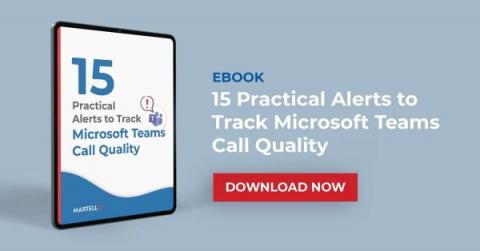Using Practical Alerting to Stay on Top of Teams Call Quality - Part 1
In the modern workplace, more and more organizations are relying on tools like Microsoft Teams to stay connected and productive. However, with the rising usage of these tools comes the potential for technical difficulties that can impact call quality and overall performance. This can be frustrating for teams trying to get work done, but there are ways to stay on top of these challenges.