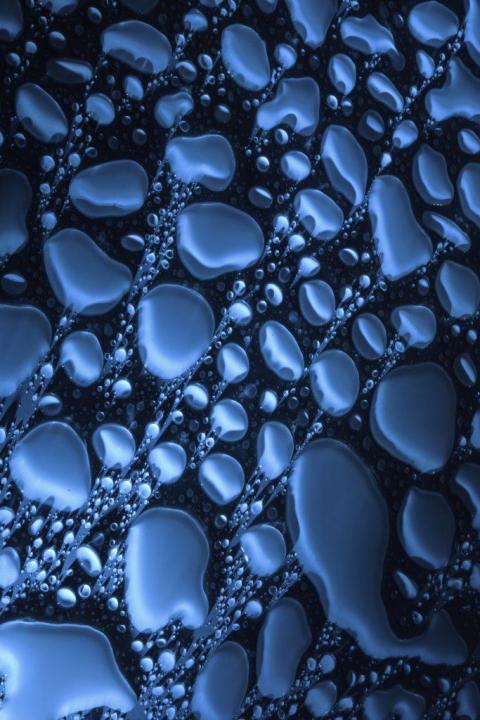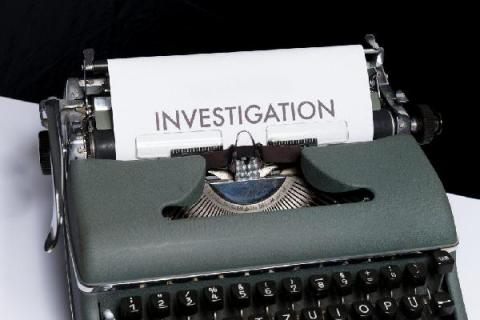Azure Blob Storage vs Azure File Storage
Are you confused about which Azure Storage Service to use, for mapping a drive, or just dumping large amounts of data in to? This post goes indepth in to the differences between Azure Blob Storage and Azure File Services.