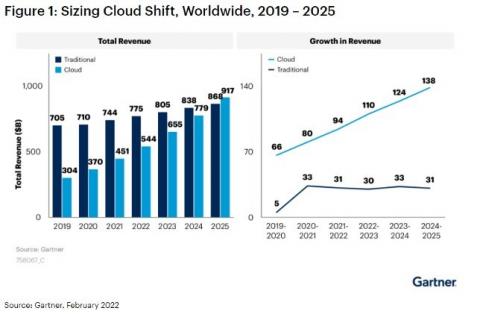Visibility Anywhere: Key Takeaways from the NetOps Virtual Summit
What do big mountain ascents and modern network operations have in common? You’ll only succeed when you’re learning from experience. This was one among many compelling takeaways that attendees took from our recent NetOps Summit. Centered on the theme “visibility anywhere,” this event featured a number of compelling presentations, including a keynote from Jimmy Chin, the professional climber, photographer, and Academy Award-winning filmmaker.