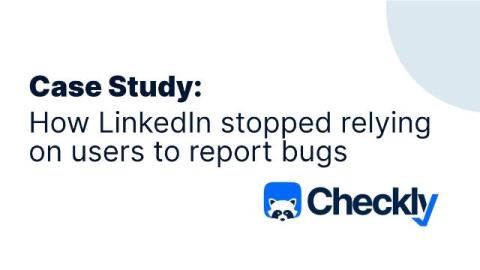How LinkedIn Stopped Relying on Users to Report Bugs
When making changes to your production services, it’s important to have a plan for how to detect problems and roll back changes. How many roll out plans would include: “if it breaks, don’t worry, the users will tell us!” But if your monitoring coverage of production services isn’t complete, you’re implicitly relying on your users to tell you when something breaks.