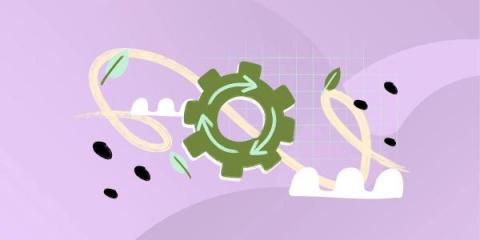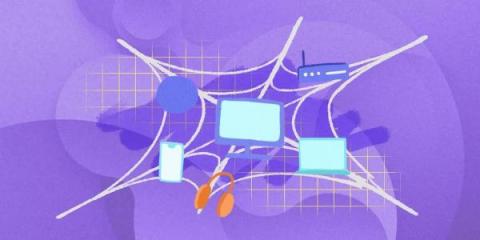How to Reduce IT Security Risk With IT Asset Management
The connected world we live in has both transformed our workplaces and raised the cybersecurity challenges. On top of this, remote work and the growing reliance on cloud services and SaaS apps can also make it more difficult for cybersecurity teams to keep track of all the potential threats. This is why, today more than ever, learning how to reduce IT security risk with IT Asset Management (ITAM) can be a game changer to keep your workplace protected.