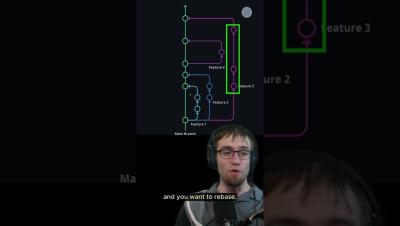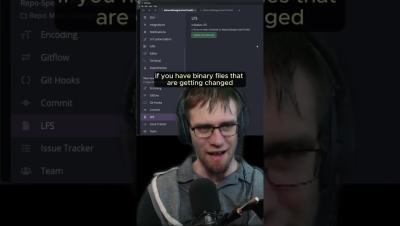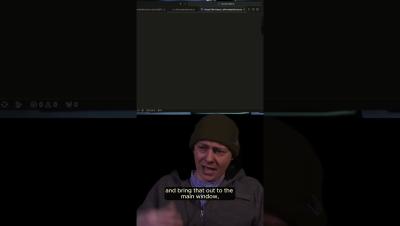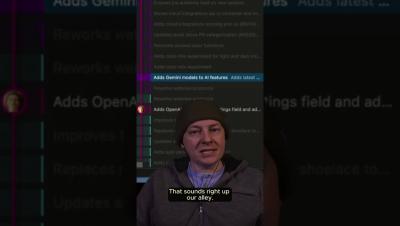6 GitHub Collaboration Problems Solved by GitKraken's Tools
Picture this: you’re working on a big project with tight deadlines, juggling multiple pull requests, and just when you think you’re getting ahead, you hit a merge conflict that throws everything into chaos. Your inbox is flooded with GitHub notifications, you’ve lost track of which issues are the most urgent, and the code review feedback is as clear as mud. Sound familiar? Well, you’re not alone.