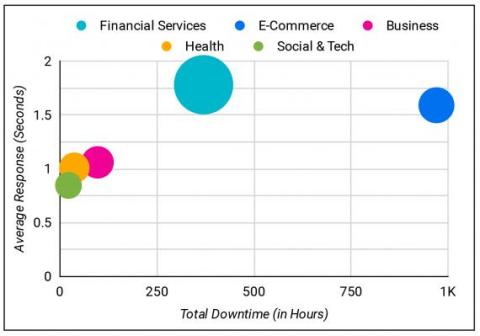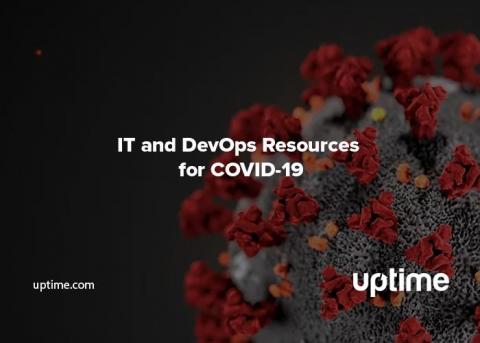G2 Crowd Users Rank Uptime.com Best in Support and Most Likely to Recommend
Uptime.com has been ranked #1 in Customer Support, and has been voted Most Likely to Recommend by the G2 Crowd Community. These terrific achievements cap off a year of activity and updates that have helped Uptime.com remain a market leader in IT alerting and web monitoring solutions. With top scores in IT Alerting and Web Monitoring, Uptime.com continues to grow alongside our userbase to create the most powerful and accessible web monitoring platform.