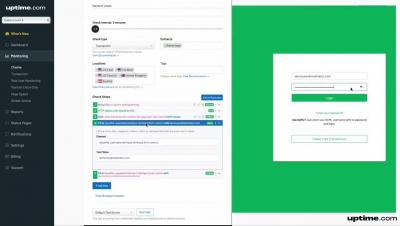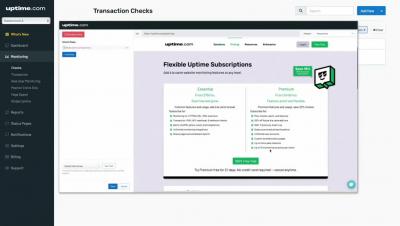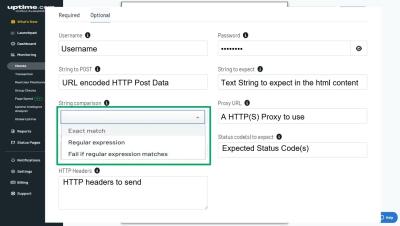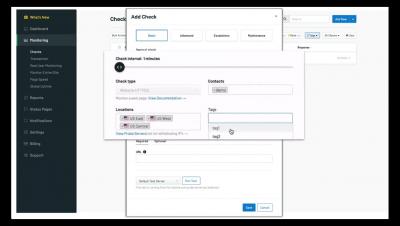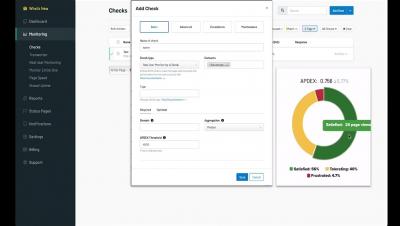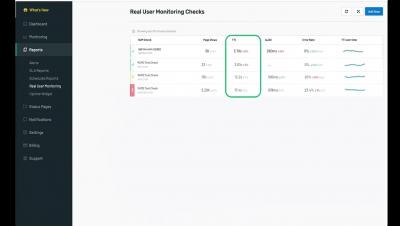Operations | Monitoring | ITSM | DevOps | Cloud
uptime
Using the Uptime com Transaction Recorder
The Uptime.com monitoring guide for launching your website
Websites are an amenity packaged as a utility. If your site isn’t reliable and fast, users have options to replace it and they probably will. How you build your site and how you maintain it impacts your site’s success. Regardless of whether you’re launching your website, relaunching, or even rebranding, you don’t have to break the wheel to build a solid website that can withstand the traffic and growth of your enterprise.
Why Uptime.com Chose Apdex as a Performance Monitoring Standard
Early Twitter was an adventure. Every day was an open question: would you be able to log in or did the next big story crash the platform? It was taking off and crashing and flying and crashing again. All in real time. It was an exciting time for the internet, and while everything has changed since then it got us thinking: why did we used to tolerate stuff just not working? And why do we still tolerate stuff not working?
Uptime.com HTTPS Check Setup
Uptime.com Advanced Check Settings
Use Real User Monitoring to Optimize Real User Experience on Websites and Applications
What if I told you one of the most common mistakes businesses make is reporting on website performance without understanding user experience? What if I said there was much more to website performance monitoring than simply alerting you when your site is experiencing a downtime outage? No two websites – or baselines – are exactly the same.