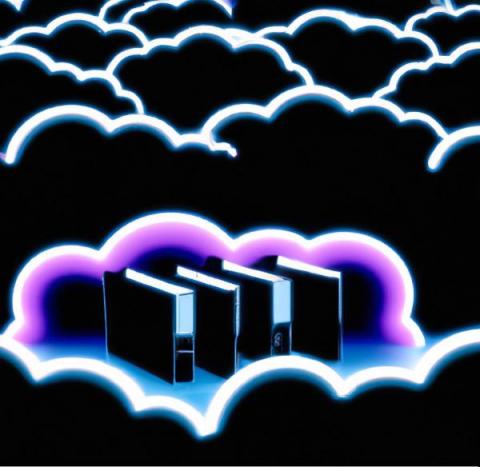SharePoint against Onedrive
In today’s digital age, the need for efficient document storage and collaboration tools is more pressing than ever. Microsoft, being a leader in the enterprise solutions sector, offers two standout products in this category: SharePoint and OneDrive. While both tools hail from the same Microsoft family and integrate seamlessly with other Microsoft 365 apps, they serve distinct purposes. Let’s delve deeper into the nuances of each and understand their primary differences.