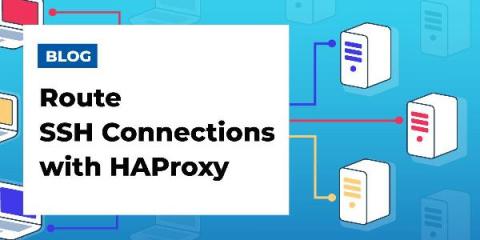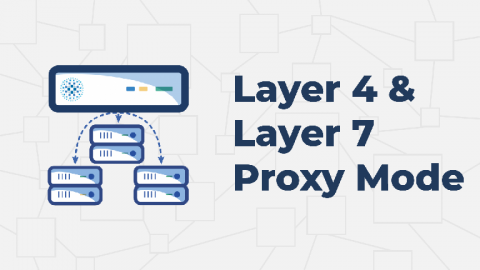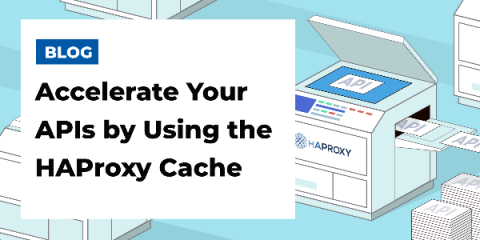Route SSH Connections with HAProxy
Route SSH connections through HAProxy using the SSH ProxyCommand feature and SNI. Did you know that you can proxy SSH connections through HAProxy and route based on hostname? The advantage is that you can relay all SSH traffic through one public-facing server instead of needing to grant users direct access to potentially hundreds of internal servers from outside the network.