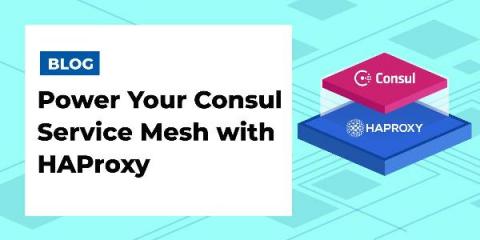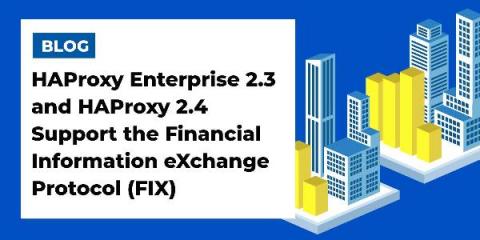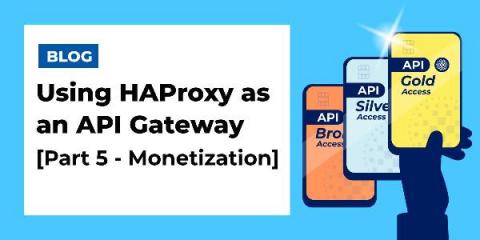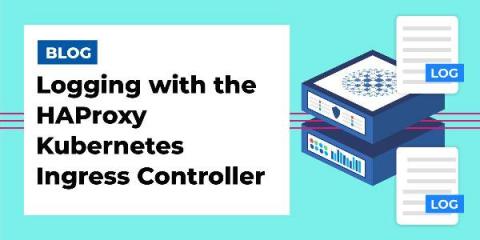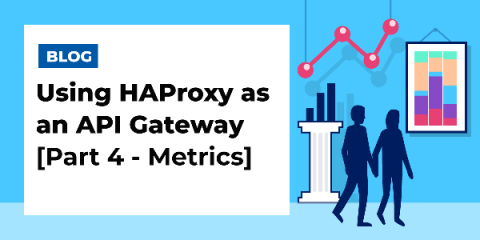Operations | Monitoring | ITSM | DevOps | Cloud
HAProxy
Power Your Consul Service Mesh with HAProxy
Many of you use HashiCorp Consul for service discovery. It makes connecting one backend application or service to another easy: Your Consul servers store a catalog of addresses to all of your services; when an application within the network wants to discover where a service is listening, it asks Consul, which gives it the address.
HAProxy Forwards Over 2 Million HTTP Requests per Second on a Single Arm-based AWS Graviton2 Instance
For the first time, a software load balancer exceeds 2-million RPS on a single Arm instance. A few weeks ago, while I was working on an HAProxy issue related to thread locking contention, I found myself running some tests on a server with an 8-core, 16-thread Intel Xeon W2145 processor that we have in our lab. Although my intention wasn’t to benchmark the proxy, I observed HAProxy reach 1.03 million HTTP requests per second.
HAProxy Enterprise 2.3 and HAProxy 2.4 Support the Financial Information eXchange Protocol (FIX)
A floor of commotion bustling with people holding phones and shouting out purchase and sell orders, some using hand signals to communicate over the noise. This was a common scene on Wall Street in the 1980s. Nowadays, transactions happen at the push of a button with traders sitting directly in front of a computer. In fact, the computer has made it possible to automate the buying and selling of securities, leading to an era of high-frequency, algorithmic trading.
Pittsburgh Penguins Trade Up To High Availability with HAProxy Enterprise Load Balancer
Using HAProxy as an API Gateway, Part 6 [Security]
In almost every case, APIs have changed how modern applications connect to their data. Mobile apps, single-page web apps, IoT devices, integration hooks between software—all of these things rely on APIs to fetch, update, delete, and create data. In fact, one set of APIs might serve as the backbone of a website, mobile app, voice assistant device, and more, meaning one data store owns a treasure trove of information about us, the human users.
Using HAProxy as an API Gateway, Part 5 [Monetization]
In our previous blog post, Using HAProxy as an API Gateway, Part 2 [Authentication], you learned that when you operate HAProxy as an API gateway, you can restrict access to your APIs to only clients that present a valid OAuth 2 access token. In this post, we take it a step further. You will learn how to leverage tokens to grant some users more access than others and then charge for the service.
The HAProxy Enterprise WAF
The HAProxy Enterprise WAF with support for ModSecurity rulesets protects your web applications from sophisticated, Layer 7 threats left unhandled by network firewalls. Data breaches. Loss of consumer confidence. An endless cycle of companies being compromised. Not just fly-by-night, sketchy websites either. Large companies—companies that you’d think would do better—are being caught without reliable security measures in place.
Logging with the HAProxy Kubernetes Ingress Controller
The HAProxy Kubernetes Ingress Controller publishes two sets of logs: the ingress controller logs and the HAProxy access logs. After you install the HAProxy Kubernetes Ingress Controller, logging jumps to mind as one of the first features to configure. Logs will tell you whether the controller has started up correctly and which version of the controller you’re running, and they will assist in pinpointing any user experience issues.
Using HAProxy as an API Gateway, Part 4 [Metrics]
HAProxy publishes more than 100 metrics about the traffic flowing through it. When you use HAProxy as an API gateway, these give you insight into how clients are accessing your APIs. Several metrics come to mind as particularly useful, since they can help you determine whether you’re meeting your service-level objectives and can detect issues with your services early on. Let’s discuss several that might come in handy.