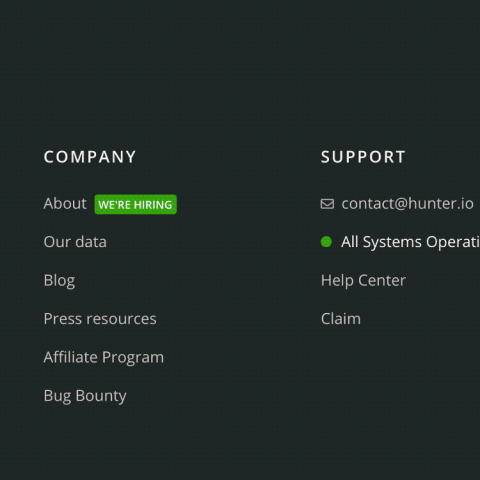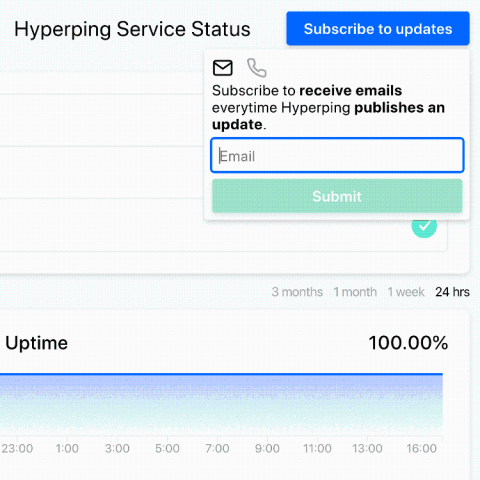How to Fix Request Method 'POST' Not Supported
Many errors can prompt a page in any search engine. The most common ones are the 404 Not Found Error and the 404 Not Supported Error. Yeah, once in a while, you might encounter this notification; the request method' post' is not supported. This prompt gives no one an option but to leave the page. Take it this way; the error message prompts in your website, yet you depend on these search engines to generate more traffic into your website.