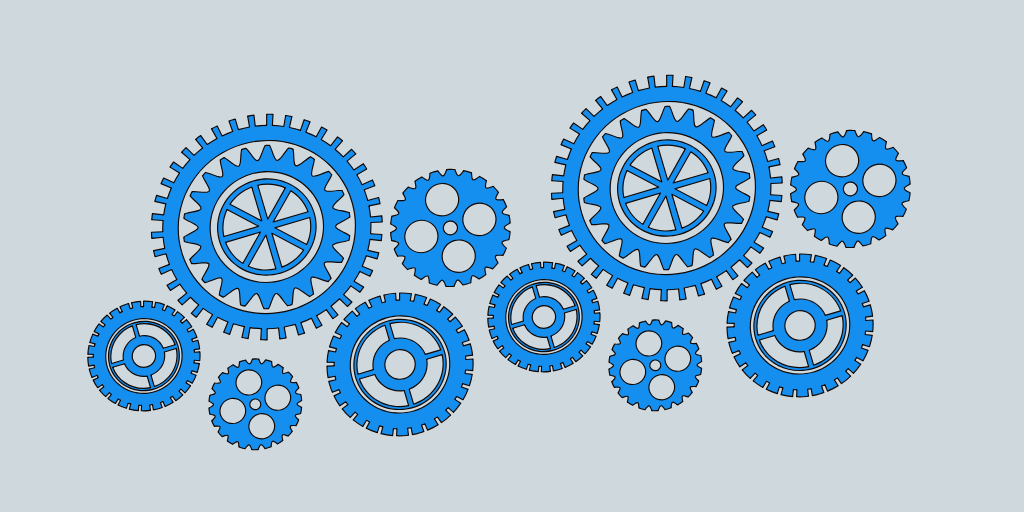The 15 best DevOps tools for 2021 and beyond
The integration of Development and Operations is a powerful recent approach to software development. If you’re new to DevOps practices, or looking to improve your current processes, it can be tough to know which tool is best for your team.
We’ve put together this list to help you make an informed decision on which tools should be part of your stack. Read on to discover the 15 best DevOps tools, from automated build tools to application performance monitoring platforms.
Quicklinks
- What are DevOps tools?
- Source code management and build tools
- Containerization platforms
- CI/CD and deployment tools
- Configuration management tools
- Cloud DevOps tools
- Monitoring and error reporting platforms
What are DevOps tools?
“DevOps tools” is an umbrella term that includes all the platforms, tools, servers, and other applications used in a relatively new software development life cycle (SLDC) model called DevOps. The DevOps methodology is a set of practices that combines the development and operations phases of the life cycle and manages them as one integrated workflow.
DevOps tools encompass the entire software development lifecycle from code reviews and version control to deployment and monitoring. The main goals of DevOps are to make frequent software releases possible, automate as many tasks and processes as possible, and improve the speed of development and scalability. The final, crucial component of your DevOps stack is an error monitoring solution like Raygun to give you full visibility and control over the quality of your code in action.
Depending on your business needs, you’ll most likely need more than one DevOps tool that will communicate with each other using integrations, extensions, automations, APIs, or other means.
The best DevOps tools for 2021
We’ll start with the development stage of the DevOps cycle, then look at the operations stage.
It’s important to note that there can be overlaps between the functionality of these DevOps tools — sometimes you can perform the same action with different types of tools, and you can use them in several competing combinations in your DevOps stack.
Source code management and build tools
The DevOps lifecycle starts with creating, storing, analyzing, and reviewing your source code. Source code management includes tasks such as version control, issue tracking, code review, packaging, and more.
1. Git: Distributed source code management and version control system

Git is one of the most popular DevOps tools, widely used across the software industry. It’s a distributed SCM (source code management) tool, loved by remote teams and open-source contributors. Git allows you to track the progress of your development work. You can save different versions of your source code and return to a previous version when necessary. It’s also great for experimenting, as you can create separate branches and merge new features only when they’re ready to go.
By default, Git is a command line tool, but you can also download the GUI client that lets you manage your source code from a user-friendly graphical interface. Many source code editors such as Visual Studio Code also come with a built-in Git editor tool.
To integrate Git with your DevOps workflow, you also need to host your source code in repositories where your team members can push their work. Currently, the most popular online Git repo hosting services are Github, Gitlab, and Bitbucket. You can host both public and private repositories on these platforms, track and discuss issues, and manage releases. They also provide you with additional DevOps features, such as built-in continuous development and security functionalities, code review, auditing and collaboration tools, and more.
2. Jira: Issue and project tracking platform

Jira is a popular issue tracking and project management platform. It’s a product of Atlassian, a renowned IT company that develops several highly sought-after software tools, including Confluence, Bitbucket, Trello, Statuspage, and others. You can use Jira either as SaaS or on-premise.
As Jira started as a bug tracking tool, this is how most developers still think of it. Its user-friendly interface allows you to see the development status of your projects in context, create branches and pull requests, view commits, manage dependencies and releases, visualize progress, and more.
The project management features were added later to Jira and complement the bug tracking capabilities. As Jira focuses on Agile software development (i.e. methodologies that center around iterative development), it comes with Scrum and Kanban boards (two competing implementations of Agile), roadmaps, advanced reporting tools, and others.
Jira also has an advanced automation engine that enables you to build automation rules using a handy drag-and-drop interface. Not only can you automate Jira tasks, you can also connect to tools like Bitbucket, GitHub or Microsoft Teams, and include them in your automation workflows.
3. SonarQube: Automated code review tool

SonarQube is an open-source code review tool (see GitHub repo) that supports 27 programming languages. It’s ideal for analyzing the source code of applications written in multiple languages. It helps you keep the focus on code quality and security during the entire development process by automatically checking your code base against thousands of static code analysis rules.
Quality gates are SonarQube’s most notable feature. SonarQube scores your source code for bugs, vulnerabilities, code smells, coverage, and duplications, and assesses whether it passes the “quality gate” for public release. You can also use quality gates to analyze pull requests so you can quickly decide whether to merge them or not.
In addition to analyzing overall code health, SonarQube also highlights newly introduced issues. Plus, it provides you with useful visualizations that provide insight into the overall state of your code base. It works both in the cloud and on-premises and integrates with many DevOps tools, including GitHub, GitLab, Jenkins, Azure Pipelines, Bitbucket, and others. You can set SonarQube up with minimal configuration.
As SonarQube helps improve security by introducing continuous code inspection into your DevOps workflow, it’s also seen as one of the best DevSecOps tools.
4. Gradle: Multi-language build automation tool

Your DevOps stack needs a reliable build tool. Apache Ant and Maven dominated the market for years, but Gradle’s popularity has steadily grown since it showed up on the scene in 2009. Gradle is a versatile tool that supports multiple programming languages, including Java, C++, Python, and others. It’s also supported by popular IDEs (Integrated Development Environments) such as Netbeans, Eclipse, and IntelliJ IDEA. Plus, Google selected Gradle as the official build tool for Android Studio.
While Maven and Ant use XML for configuration, Gradle uses a Groovy-based DSL (domain-specific language) for describing builds. In addition to the default DSL, the Gradle team also released a Kotlin-based DSL to enable developers to write their build scripts in Kotlin. Gradle supports multiple repository formats including Maven-compatible artifact repositories, so dependency management will be familiar if you have prior experience with Maven. You can also import your Ant builds into Gradle.
Gradle allows you to use incremental builds that check if inputs and outputs have changed since the last run. This feature saves a significant amount of compile time — according to Gradle’s performance measurements, it’s up to 100 times faster than Maven. This performance gain is achieved partly by incrementality, and partly by Gradle’s build cache and daemon (background process). The build cache reuses task outputs, while the Gradle Daemon keeps build information hot in memory in-between builds.
All in all, Gradle allows faster shipping and comes with a lot of configuration options.
Containerization platforms
Containerization is a lightweight form of virtualization that packages up the source code of an application and all its dependencies as a container image, so that it can be deployed to different environments without further configuration.
5. Docker: Open-source containerization platform

Docker has been the number one container platform since its launch in 2013, and it continues to improve. It’s widely regarded as one of the most important DevOps tools. Docker has made containerization popular in the tech world, mainly because it makes distributed development possible and helps automate the deployment process. It isolates applications into separate containers, so they become portable across environments and more secure. Docker apps are OS- and platform-independent. You can use Docker containers instead of virtual machines such as VirtualBox.
With Docker, you don’t have to worry about dependency management. You can package all dependencies within the app’s container and ship the whole thing as an independent unit. Then, you can run the app on any machine or platform without a headache.
Docker integrates with Jenkins and Bamboo (see both below), too. Using it together with one of these CI/CD servers can further improve your DevOps workflow. Docker is also widely used in cloud computing, as all major cloud providers (including Amazon Web Services and the Google Cloud Platform) come with Docker support. So if you’re planning a cloud migration, Docker can ease the process for you.
6. Kubernetes: Automated container-orchestration platform

Kubernetes is a container orchestration platform that takes container management to the next level. It was founded by a couple of Google engineers who wanted to find a solution to manage containers at scale. Kubernetes works well with Docker or any of its alternatives to help you group your containers into logical units.
You may not need a container orchestration platform if you have only a few containers. However, it’s the next logical step once you reach a certain level of complexity and need to scale your resources. Kubernetes allows you to automate the process of managing hundreds or thousands of containers.
With Kubernetes, you don’t have to tie your containerized apps to a single machine. Instead, you can deploy to a cluster of computers, with Kubernetes automating the distribution and scheduling of containers across the whole cluster.
A Kubernetes cluster consists of one master and several worker nodes. The master node implements your pre-defined rules and deploys the containers to the worker nodes. Kubernetes monitors everything to prevent mishaps - for example, it will notice when a worker node is down and redistribute the containers.
CI/CD and deployment tools
CI/CD stands for continuous integration and continuous delivery/deployment. Continuous integration is a software development practice that merges the work of all developers working on the same project, while continuous delivery ensures reliable and frequent releases.
In DevOps culture, the two practices are combined to enable teams to ship software releases effectively, reliably, and frequently.
7. Jenkins: Open-source automated CI/CD server

Jenkins is one of the most popular DevOps automation tools in the market. It’s an open-source CI/CD server that allows you to automate the different stages of your delivery pipeline. The main reason for Jenkins’ popularity is its huge plugin ecosystem. With more than 1,800 plugins, it integrates with almost all DevOps tools, including Docker, Puppet, Octopus Deploy, and more.
With Jenkins, you can set up and customize your CI/CD pipeline according to your own needs. It’s easy to get started with Jenkins, as it runs natively on Windows, Mac OS X, and Linux. It’s easily installed with Docker. You can set up and configure your Jenkins server through a web interface. If you’re a first-time user, you can choose to install it using plugins or create your own custom configuration.
With Jenkins, you can iterate and deploy new code as quickly as possible. It also allows you to measure the success of each step of your pipeline. You can use it either as a simple CI server solely on the development side or as a complete CI/CD solution that also takes care of your deployment workflow.
8. Bamboo: Commercial automated CI/CD server

Bamboo is Atlassian’s CI/CD server solution, and has many similar features to Jenkins. Both are popular DevOps tools that allow you to automate your delivery pipeline from builds to deployment. However, while Jenkins is open-source, Bamboo comes with a price tag. So, is it worth choosing proprietary software over a free alternative? It depends on your budget and goals.
Bamboo has many pre-built functionalities that you have to set up manually in Jenkins. This is also the reason why Bamboo has fewer plugins (around 190 compared to Jenkins’ 1,800+). And actually, you don’t need a lot of plugins with Bamboo, as it does many things out of the box.
Bamboo seamlessly integrates with other Atlassian products such as Jira and Bitbucket. You also have access to built-in Git and Mercurial branching workflows and test environments. The bottom line is that Bamboo can save you a lot of configuration time. It also comes with a more intuitive UI with tooltips, auto-completion, and other handy features.
9. Octopus Deploy: Automated deployment and release management platform

Octopus Deploy is an advanced deployment and release management tool. It allows you to automate your deployment process across multiple environments and releases, and can be used together with CI/CD servers such as Jenkins or Bamboo to trigger an Octopus deployment after every build. Octopus then creates a new release and deploys it to different environments, including development, testing, staging, production, and other environments.
Use Octopus Deploy to package your application as a ZIP, .tar.gz, JAR/WAR, or NuGet file. You can define your own deployment process that Octopus will run automatically, but if you need some inspiration, Octopus has an extensive deploy library that lists almost 500 templates of frequent deployment workflows.
Octopus Deploy supports multiple cloud services, so you can easily deploy your application straight to the cloud. It also has a feature called ‘runbooks’ to automate common emergency operation tasks such as website failover and restoration. Runbooks include all the necessary permissions the different elements of your infrastructure require, so even our non-technical team members can run them.
A deployment management tool such as Octopus Deploy is recommended if you have a complex deployment workflow consisting of several environments (called ‘deployment targets’ by Octopus).
Configuration management tools
Configuration management tools speed up deployment by automating the maintenance, configuration, and orchestration processes of your entire infrastructure.
10. Puppet Enterprise: A platform-independent configuration management platform

Puppet Enterprise is a cross-platform configuration management platform. It allows you to manage your infrastructure as code. As it automates infrastructure management, you can deliver software faster and more securely. Puppet also provides developers with an open-source tool for smaller projects.
If you’re dealing with a larger infrastructure, you might find value in Puppet Enterprise’s extra features, such as:
- Real-time reports
- Role-based access control
- Node management
With Puppet Enterprise, you can manage multiple teams and thousands of resources. It automatically understands relationships within your infrastructure. It deals with dependencies and handles failures smartly. When it encounters a failed configuration, it skips all the dependent configurations as well. Puppet has more than 6,700 modules and integrates with many popular DevOps tools.
11. Ansible: A YAML-based configuration management tool

Ansible is an open-source configuration management tool sponsored by Red Hat. In functionality, it’s similar to DevOps automation tools on the deployment end of the CI/CD pipeline like Puppet (see above) and Chef. You can use it to configure your infrastructure and automate deployment. Compared to similar DevOps tools, its main selling points are simplicity and ease of use. Ansible follows the same Infrastructure-as-Code (IAC) approach as Puppet. However, it uses the super-simple YAML (Yet Another Markup Language) syntax. With Ansible, you can define tasks in YAML, while Puppet has its own declarative language.
Agentless architecture is another frequently mentioned feature of Ansible. As no daemons or agents run in the background, Ansible is a secure and lightweight solution for configuration management automation. Similar to Puppet, Ansible also has multiple modules.
If you want to better understand how Ansible fits into the DevOps workflow, take a look at this post by the Red Hat Blog, showing how to use Ansible for environment provisioning and application deployment within a Jenkins pipeline.
Cloud DevOps tools
These days, it’s possible to run your entire DevOps stack in the cloud, using the managed DevOps solutions of cloud service providers.
12. Azure DevOps Services: Microsoft’s cloud-based integrated DevOps platform

Azure DevOps (formerly known as Visual Studio Team System or VSTS) is Microsoft’s integrated DevOps platform. It enables you to manage your entire DevOps cycle from one integrated interface. While Azure DevOps Services is a cloud DevOps tool that you can use as a SaaS (Software-as-a-Service) application, Azure DevOps Server is the on-premise version of the same tool that you can self-host in your own data center.
Microsoft’s DevOps solution is a collection of tools, each addressing a different stage of your workflow. Azure Boards helps with planning and project management, Azure Pipeline is a CI/CD tool, Azure Repos includes cloud-hosted Git repos, Azure Test Plans is a testing toolkit, and Azure Artifacts let you create, manage, and deploy packages.
However, you don’t have to use all the tools included in Azure DevOps Services if you don’t want to, as you can also subscribe to them individually. If you need any additional features, you can also find more than 1,000 Azure DevOps extensions in the Visual Studio Marketplace, such as integrations, analytics, visualizations or crash reporting.
13. AWS DevOps: Amazon’s cloud-based DevOps toolkit

AWS DevOps is a part of Amazon Web Services and consists of a set of integrated DevOps tools that let you manage your entire software development lifecycle. Even though AWS is primarily used in the cloud, you can also run all the tools on-premise, with the help of AWS Outposts that let you install any element of the AWS infrastructure on your own in-house server.
Unlike Azure DevOps Services, which is a PaaS (Platform-as-a-Service), AWS is an IaaS (Infrastructure-as-a-Service) solution — so it’s tightly linked to the underlying infrastructure. While you can deploy packages from Azure DevOps Services to another infrastructure such as AWS, the reverse is isn’t possible. From AWS DevOps, you can only deploy to the AWS infrastructure like EC2 (Elastic Compute Cloud) or S3 (Simple Storage Service).
In the AWS DevOps toolkit, you can find a CI/CD service called AWS CodePipeline, a fully managed build tool called AWS CodeBuild, a deployment automation tool called AWS CodeDeploy, a DevOps project management platform called AWS CodeStar, and more. Overall, AWS DevOps is likely the best DevOps platform for current or future users of Amazon Web Services.
Monitoring and error reporting platforms
The last stage of the DevOps cycle is monitoring your application and infrastructure in real-time, so that you can react quickly when anything goes wrong.
14. Raygun: Error monitoring and crash reporting platform
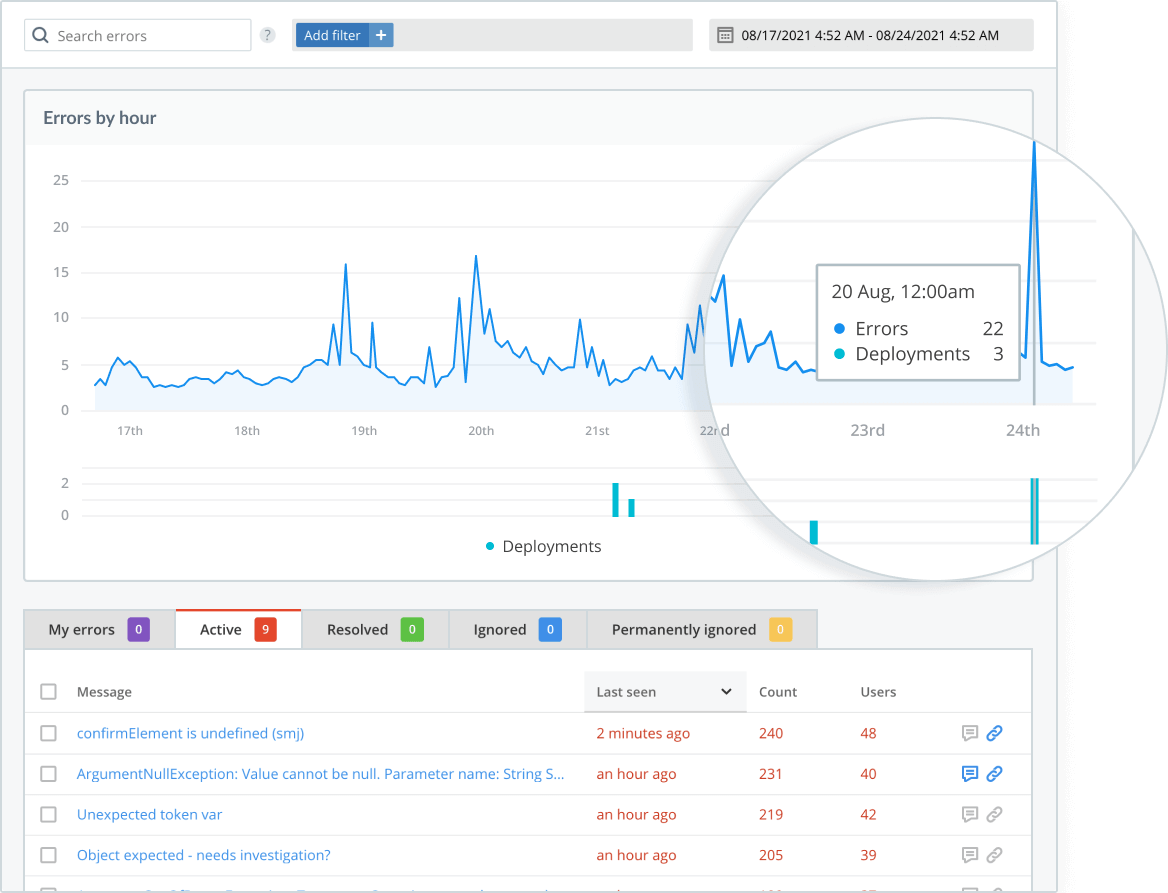
Raygun is a full-stack performance and error monitoring solution that gives you actionable, real-time insights into the quality of your web and mobile applications. Its DevOps tools help you diagnose issues and track them back to the exact line of code, function, or API call. Raygun also comes with an APM tool for application performance monitoring that fits well with the error management workflow, automatically identifying your highest priority problems and creating issues for you.
Raygun APM can help you make the most out of other DevOps tools, as you are always notified about the problems. Since it automatically links errors back to the source code, Raygun brings Development and Operations together by providing one source of truth for the whole team.
15. Nagios: Infrastructure monitoring system

Nagios is one of the most popular free and open-source DevOps monitoring tools. It helps you monitor your infrastructure to find and fix problems. With Nagios, you can keep records of events, outages, and failures.
You can also keep an eye on trends using Nagios’ graphs and reports. This way, you can forecast outages and errors and detect security threats. Although there are many DevOps tools for infrastructure monitoring, Nagios stands out due to its rich plugin ecosystem.
Nagios offers four open-source monitoring solutions: Nagios Core is a command line tool, Nagios XI provides you with a web-based GUI (graphical user interface) and monitoring wizard, Nagios Log Server lets you search log data and set up alerts about potential threats, and Nagios Fusion allows you to monitor multiple networks at the same time.
As Nagios is a free tool, you’ll need to configure it by yourself. Alternatively, you can opt for one of their support plans to access to the help and expertise of the Nagios team.
Which DevOps tools are right for your team?
Finding the best DevOps tools for your specific requirements takes some testing and experimentation. Open-source tools tend to take more time to set up and configure, while most commercial DevOps tools come with free trials that allow you to test and evaluate them at no cost. Ultimately, the decision comes down to what you’re trying to achieve and the resources you have available. While the process of selecting and implementing your toolkit might require some time up front, once you have it in place, you’ll reap the benefits of a more cohesive development workflow.