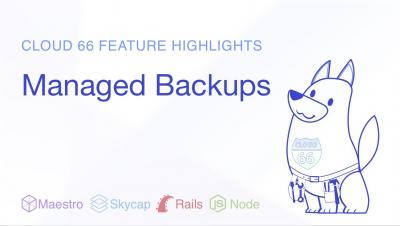Cloud 66 Feature Highlight: Application Update Lockdown
Application Update Lockdown allows you to control your deployments. Ask a team member or your client to sign-off your project before deploying to the production environment. By default, AUL is not active, and anyone with the proper permissions can deploy the application. However, you can change the default setting to one of the other two options: Approval from Anyone, or Approval from specific Team Member(s).