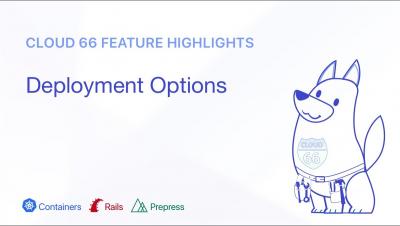Team Features - Cloud 66 Demo
Cloud 66 Team Access Control features: Organizations Organizations are the foundation of team access control. They allow you to manage distinct groups of users, teams, applications and other components. They are useful if you need complete separation between different sets of applications and/or users. You can be a member or owner of several Organizations and switch between them using the top-right menu in the web dashboard or the `--org` option of the Cloud 66 Toolbelt (CLI).