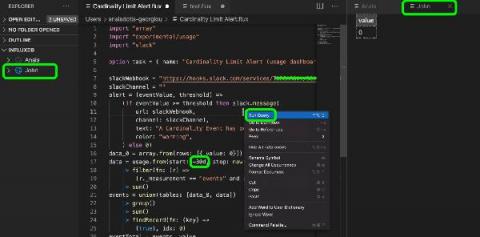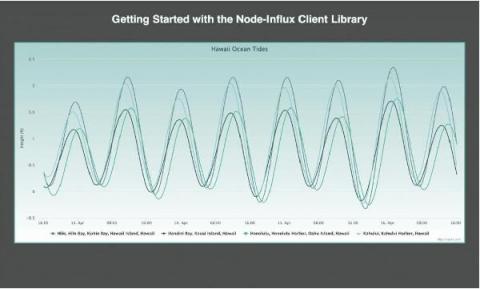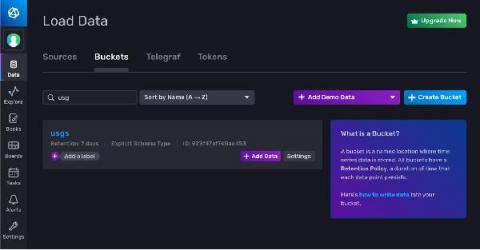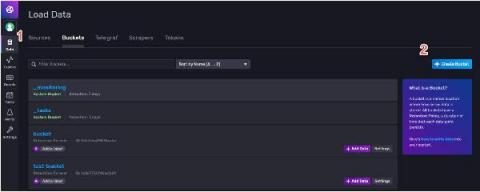How to Pivot Your Data in Flux: Working with Columnar Data
Relational databases are by far the most common type of database, and as software developers it’s safe to say that they are the kind of database most of us got started on, and probably still use on a regular basis. And one thing that they all have in common is the way they structure data. InfluxDB, however, structures data a little bit differently.