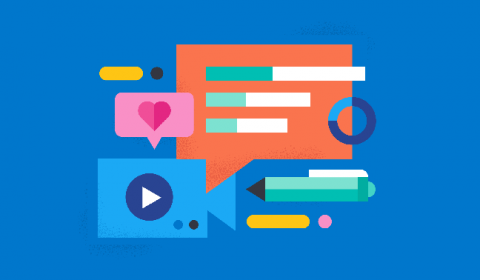Getting started with Elastic Cloud on Microsoft Azure
Elastic on Azure gives you the power of Elastic Enterprise Search, Elastic Observability, Elastic Security as well as the Elastic Stack. You can quickly and easily search your environment for information, analyze data to observe insights, and protect your technology investment. Elastic Cloud lets you deploy your way, whether as a managed service, or with orchestration tools you manage in Azure. You can easily get started with Elastic Cloud on Azure through our listing page on the Azure Marketplace.