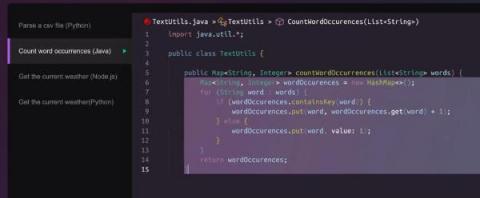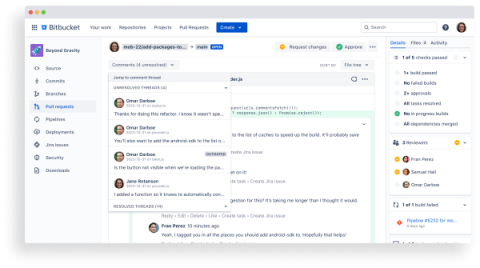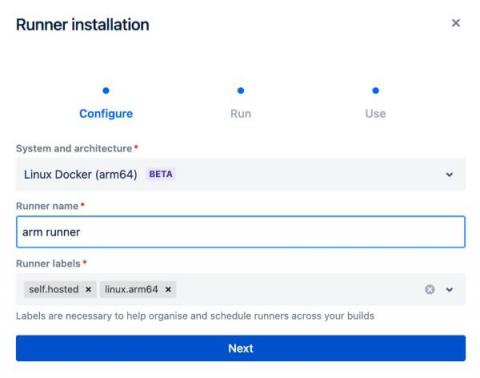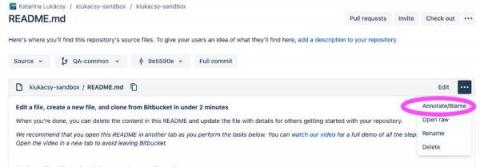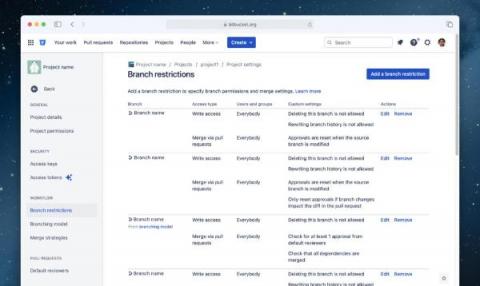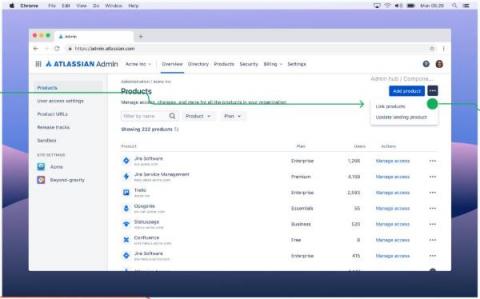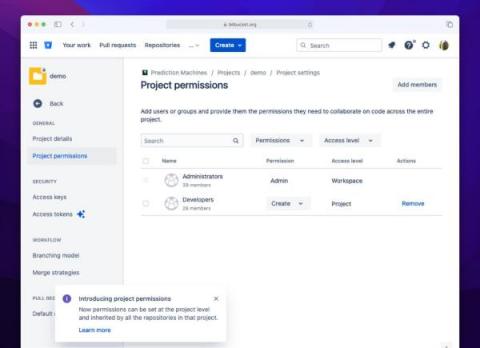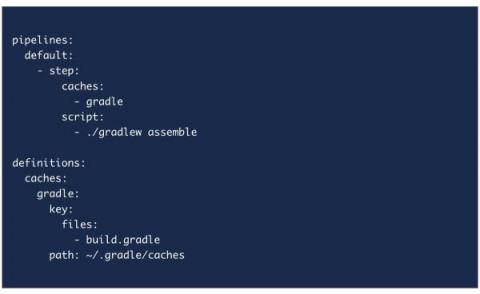[New Premium feature] Share pipeline workflow configurations across your repositories
As part of our focus on building features around team scale and performance, we are happy to announce that Bitbucket Pipelines now supports sharing of CI/CD configurations across repositories. This feature is now available as part of our Premium plan. With this feature, your teams can create centralized pipelines yml workflows and import that workflow to other repositories in your workspace. This brings several benefits: Here’s how it works.