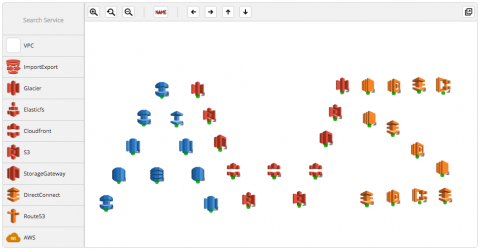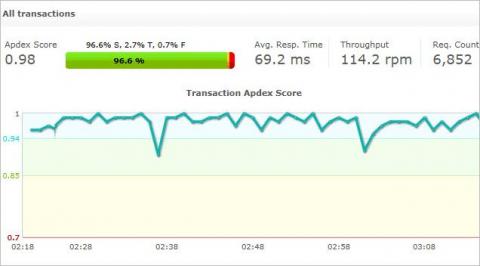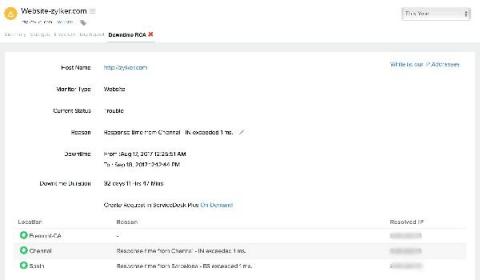Observe best practices in AWS with our Guidance Report.
Introducing Site24x7's Guidance Report for AWS, your very own personal cloud consultant to help you get the most out of your AWS investment. So, what does this new Guidance Report offer? Well, it helps you follow certain industry best practices related to AWS. How? By checking your AWS account and resources against a list of curated best practice recommendations.