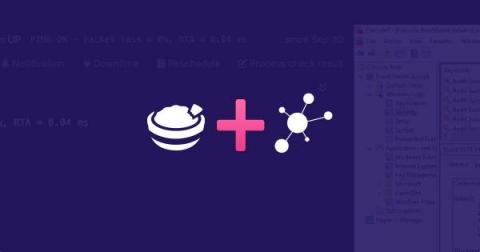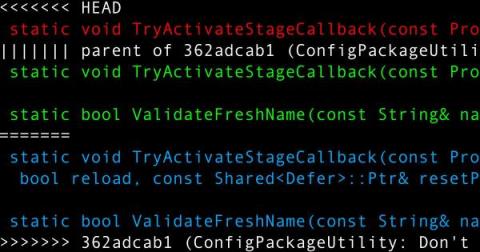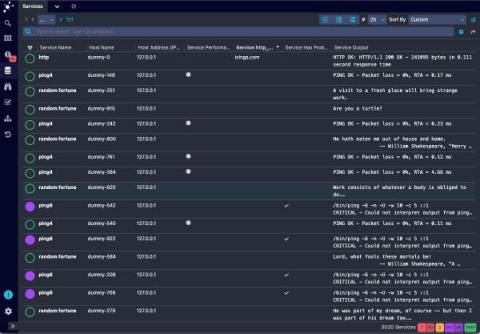Icinga + Guacamole
One of Icinga’s greatest strengths is its ability to integrate with other systems and use those systems’ data to enrich monitoring. It can write time-series data to InfluxDB, Graphite or even Prometheus with our icinga2-exporter. It can talk to different data sources so that hosts and services can be created and managed automatically. This means that lots of manual work is eliminated.