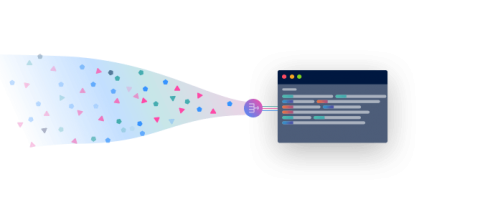3X Growth is Quite a Milestone, And It's Only the Beginning
When you start a company – or a third company as is the case for Lee and me – you start with a problem statement, a product you believe in, and a lot of hope. This means when growth goes as planned or exceeds expectations, you shouldn’t be surprised. This is what is supposed to happen. Great Product + Market Opportunity + Great Team = Successful Business. Intellectually, I know all this, but it is still exciting to see it come to fruition.