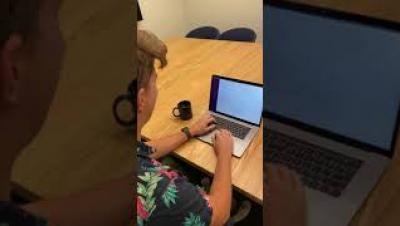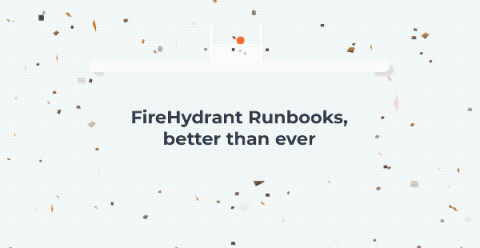HashiConf Digital October 2020 Wrapup
HashiConf Digital October 2020 was the second HashiConf to be held online due to the coronavirus pandemic. It was held on October 14 and 15 on HashiCorp’s digital event platform. As of this writing, recordings of the talks are available on the platform, but they will be posted soon to HashiCorp’s YouTube channel.