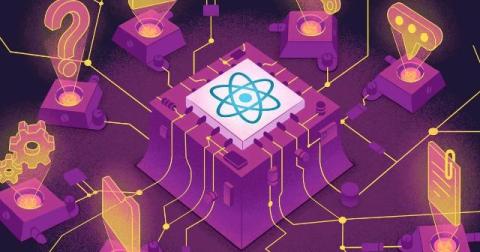Observability and Tracing: How to Improve Your Debugging Workflow
Having the right tools to support debugging is crucial for improving application performance and delivering an enhanced user experience. Traditional observability tools provide insights into application health and with a shift towards actionability, they also directly aid in the debuggability of your system, helping you pinpoint the root cause of issues in real-time.