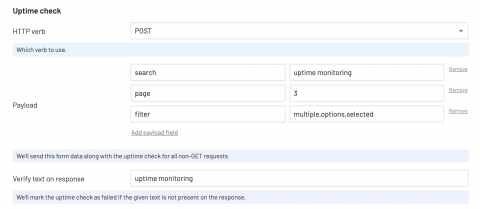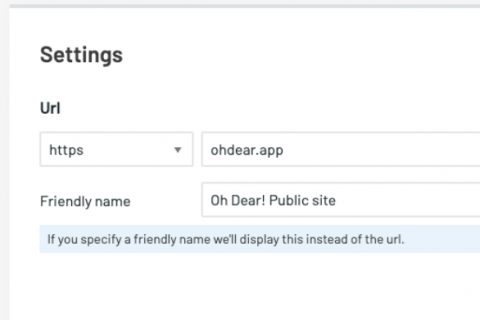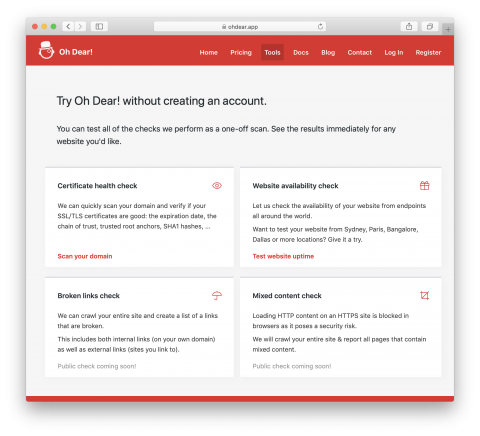How we used Caddy and Laravel's subdomain routing to serve our status pages
We recently launched our new Status Page feature. Under the hood, it's using the Caddy proxy server and Laravel's subdomain routing to serve the right status page on the right domain. With this technology stack, we can automatically generate, configure & renewe the SSL certificates for custom domains of our clients. In this post we'll deep dive in to our current setup.