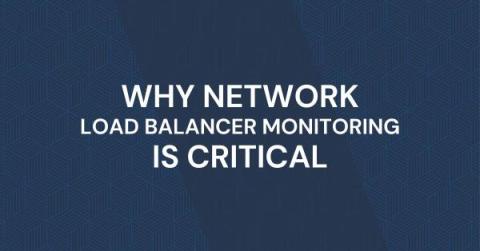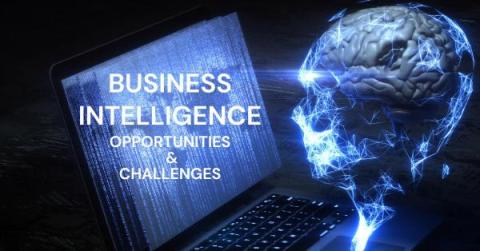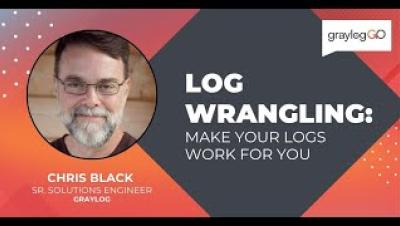Graylog Parsing Rules and AI Oh My!
In the log aggregation game, the biggest difficulty you face can be setting up parsing rules for your logs. To qualify this statement: simply getting log files into Graylog is easy. Graylog also has out-of-the-box parsing of a wide variety of common log sources, so if your logs fall into one of the many categories of log for which there is either a dedicated Input; a dedicated Illuminate component; or that uses a defined Syslog format; then yes, parsing logs is also easy.