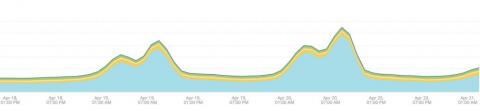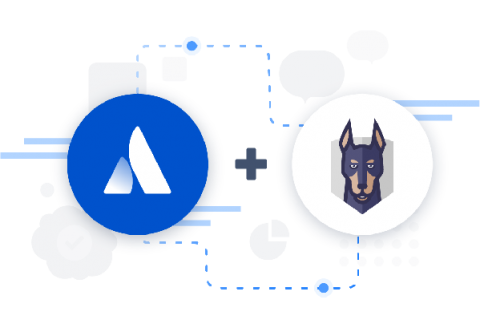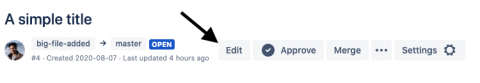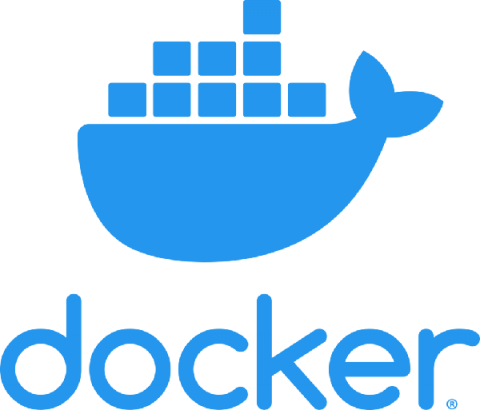Operations | Monitoring | ITSM | DevOps | Cloud
Atlassian
Extinguishing our performance fires and rebuilding for the future
I stepped into the role of Head of Engineering for Bitbucket Cloud in late 2020, having served as one of the team's senior engineering managers for several years. It is an honor and a privilege to lead this team, and I couldn't be prouder of the hard work we've done and continue to do each day to make Bitbucket a world-class product empowering teams to build, test, and deploy software to millions of people around the world. It has been an eventful journey, and the past few weeks are no exception.
Atlassian Open DevOps Overview Video
Software and DevOps teams have everything they need to develop, ship, and operate software in Atlassian Open DevOps, an development experience built on Jira Software.Open DevOps starts with Jira Software, Confluence, Bitbucket, and Opsgenie. Teams can easily add the tools they want, such as GitHub or GitLab, with a single click. In this video get an overview of Open DevOps and how it can supercharge your development.
Integrate security into development with Snyk, now a seamless part of Bitbucket Cloud
While PR analysis within Code Insights and Snyk Pipes are available to use right now, we're rolling out a native Security tab in Bitbucket Cloud. This will be a gradual rollout through the month of May so watch out for it in the left nav. We look forward to your feedback. Even small vulnerabilities can cost a team a lot. All too frequently we see news reports of organisations that mishandled their code & build level security, causing customer data to be exposed.
Taking Jira Software to the next level with Jira Service Management
Join us as we discuss common Jira Service Management starting points for our Jira Software customers and how to maximize your licensing for each product.
Editing Pull Requests just got a little easier
Bitbucket Cloud’s code review experience is highlighted by the pull request view – a central place to view and discuss proposed changes, create actionable tasks from discussion, and reach a consensus on the changes making their way to your codebase.
ITSM Email Requests in Jira Service Management
If your customers prefer to raise requests from their email, Jira Service Management can automatically receive those requests within your service project starting with just a few clicks. Emailed requests are added to your Jira Service Management queues, so teams focus on customers without worrying about missing requests or monitoring multiple inboxes.
We are rolling out Docker v20 to Pipelines in June 2021
Docker v20 was officially released a few months ago, bringing new features that will make your builds faster and more secure. We will be progressively rolling out the new version to Bitbucket Pipelines throughout the month of June 2021.
What in the world is FinOps, and why do we need it?
In 2020, cloud migration sped up by a factor of 24, according to McKinsey. Would you be surprised to learn there were a lot of factors driving that shift? Due to COVID-19, companies needed to go remote fast and securely. They wanted to lift the maintenance burden off overworked IT teams. And, in the face of the year’s worldwide economic uncertainty, motivation to take advantage of cloud’s cost savings was running high.