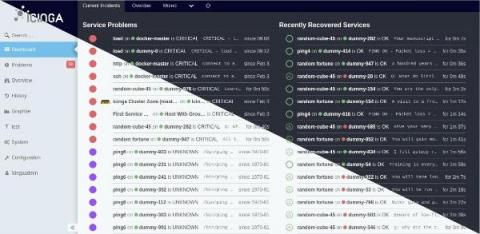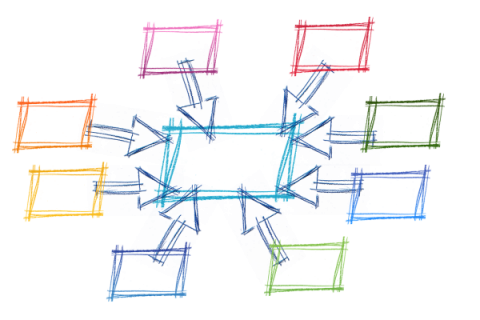Icinga Web - Not just Black and White
Most of you know that Icinga Web can be adjusted by themes. Some of you also have made some! Icinga Web itself comes with several themes since the early days. Now with the next upcoming major update v2.10 we’ll take themes to their next evolution. But since we’ve postponed this feature, much additional work has gone into it, which I want to outline today. There will be some general hints for module/theme development as well.